[Infographic] Mobile Games App Icon Trends
Out of curiosity, we had a look at the icons of the Top 50 games on the Google Play Store and App Store to see if we could identify major trends among each game category. Here’s a summary of our analysis for the top 10 gaming categories with the most pronounced trends.
If you have a mobile game, or if you are about to launch one, make sure to closely analyze other games’ icons in the same category. The game icon can highly influence your conversion rate, so you want to make sure it is fully optimized. A popular game icon is probably the result of numerous iterations and tests; therefore, there are definitely some good practices to learn from.
Don’t forget to check out our color palette analysis of app icons on the App Store!
Game: Arcade
Android
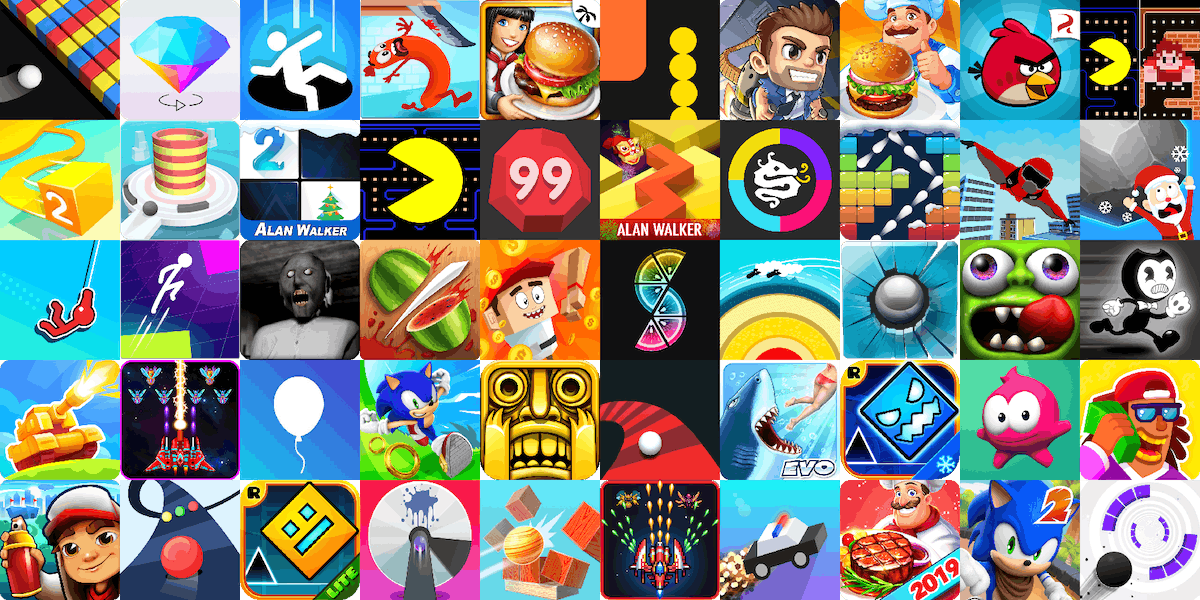
iOS

| Main Figures | Geometrical forms |
|---|---|
| Main Colors | Bright primary colors |
| Text | None |
| Style | Cartoon |
Game: Board
Android
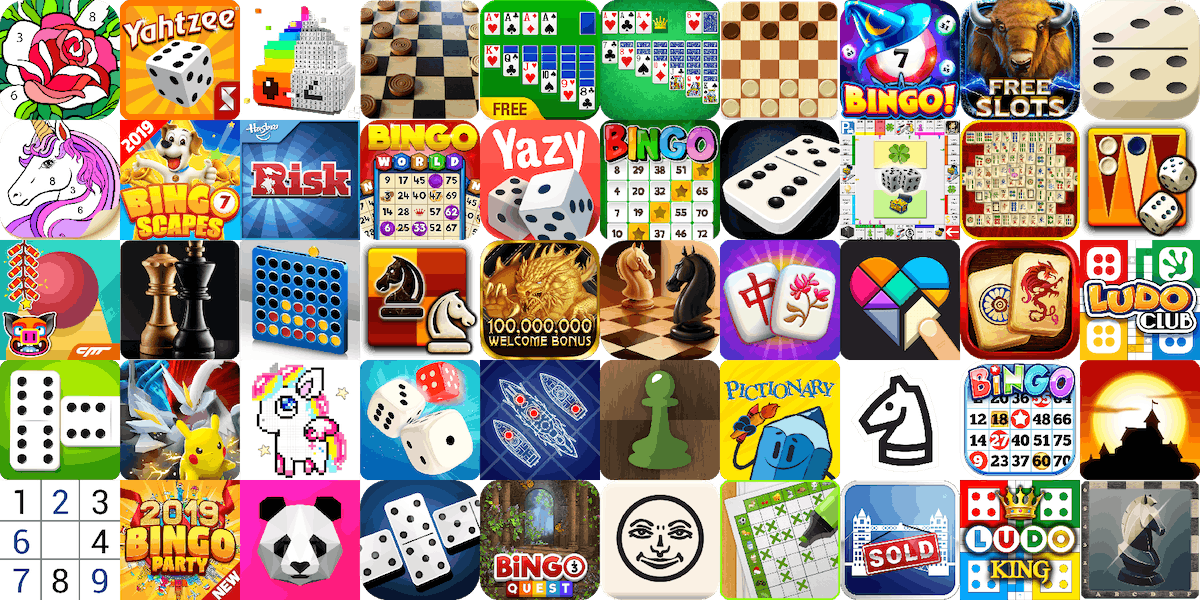
iOS
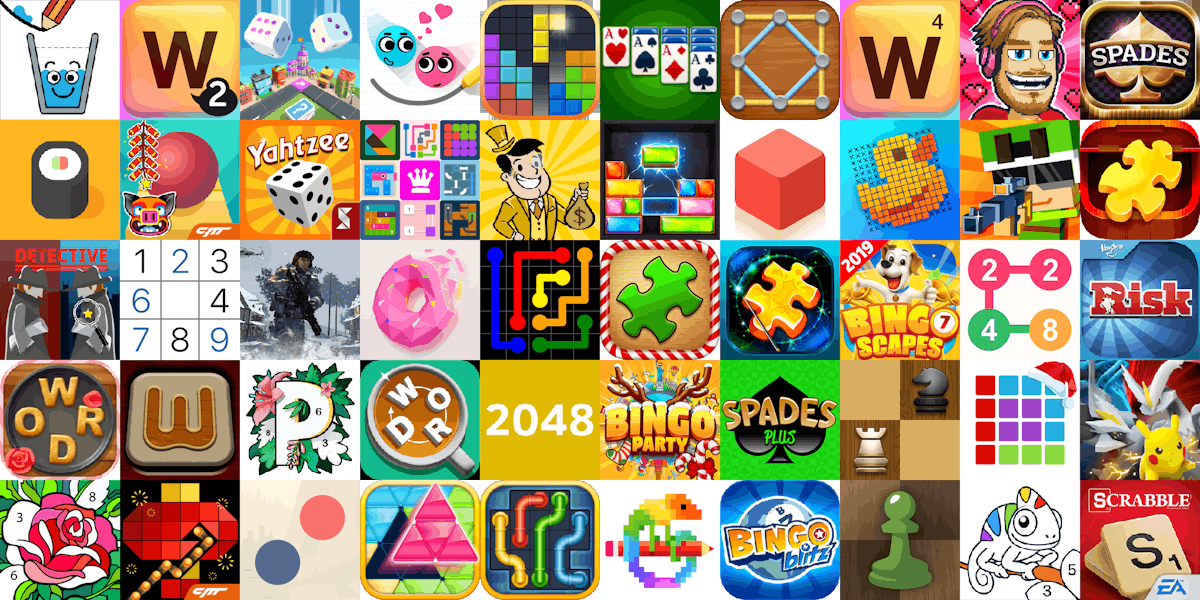
| Main Figures | Dices and Dominoes on Android, mixed on iOS (higher presence of puzzles and word games) |
|---|---|
| Main Colors | Black and White (especially on Android) |
| Text | The name of the game is often highlighted |
| Style | Retro |
Game: Card
Android
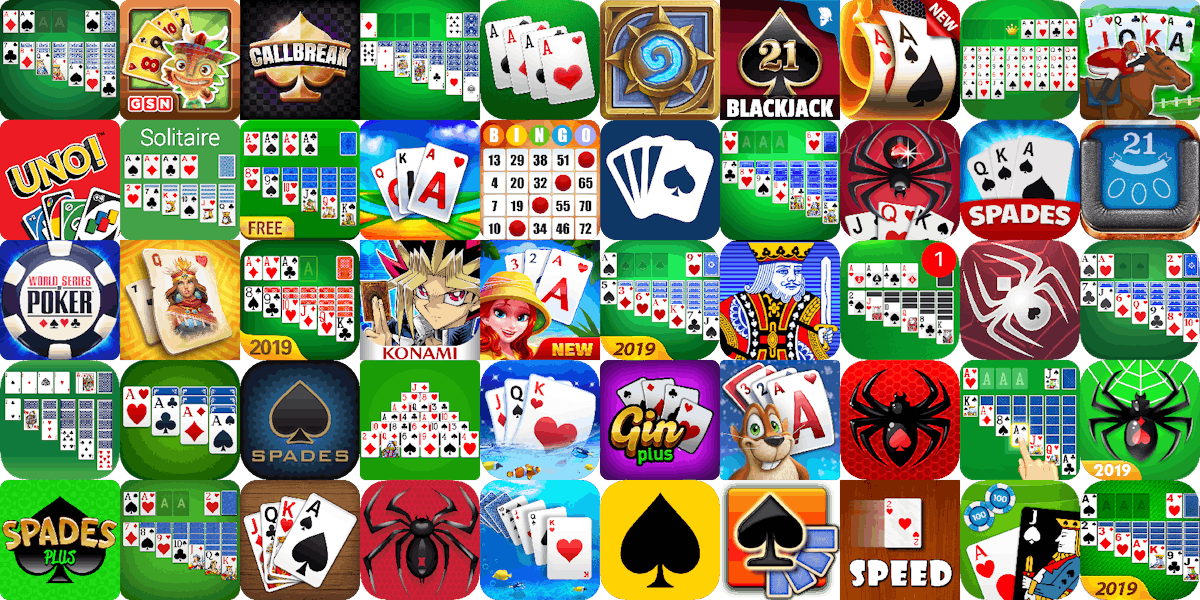
iOS
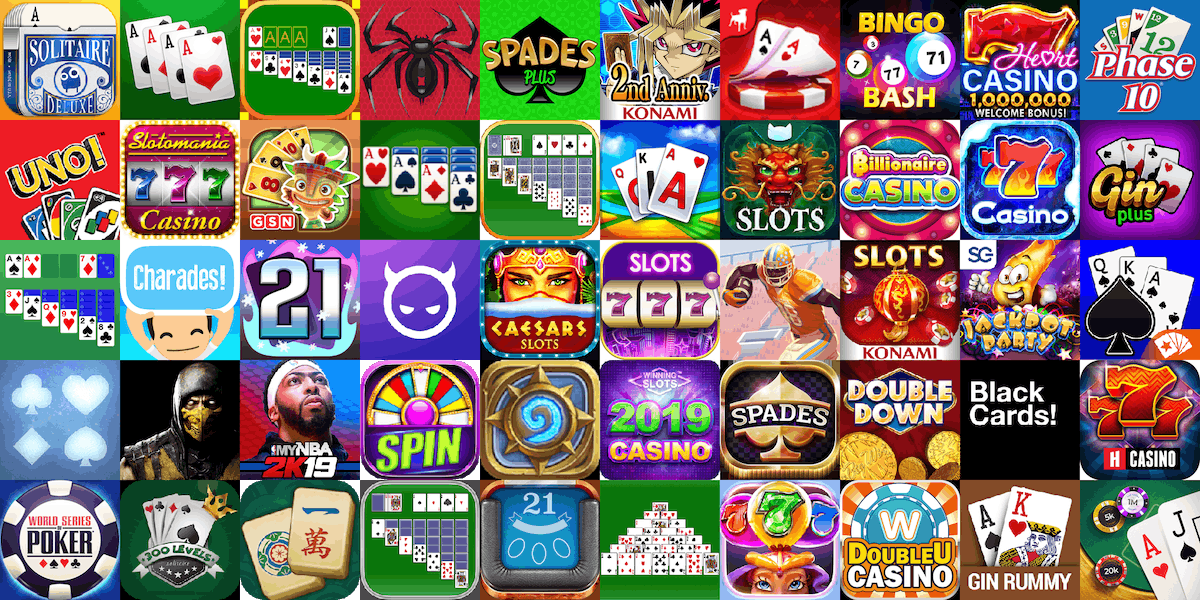
| Main Figures | Only cards on Android. A mix of cards and slots on iOS |
|---|---|
| Main Colors | Dominance of green on Android. Half green (card games) and half purple (slots games) on iOS |
| Text | The Ace symbol is very present |
| Style | Classic Solitaire |
Game: Casino
Android

iOS
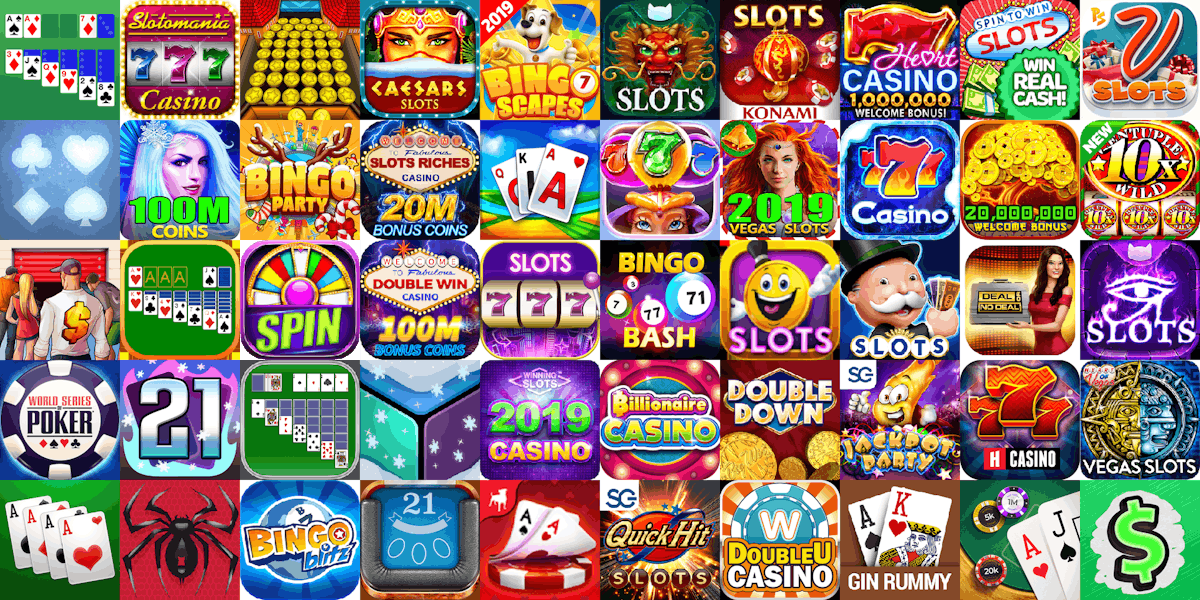
| Main Figures | Figures are overrun by text |
|---|---|
| Main Colors | Purple and gold |
| Text | Nearly all icons have huge shiny text |
| Style | Bling Bling |
Game: Music
Android
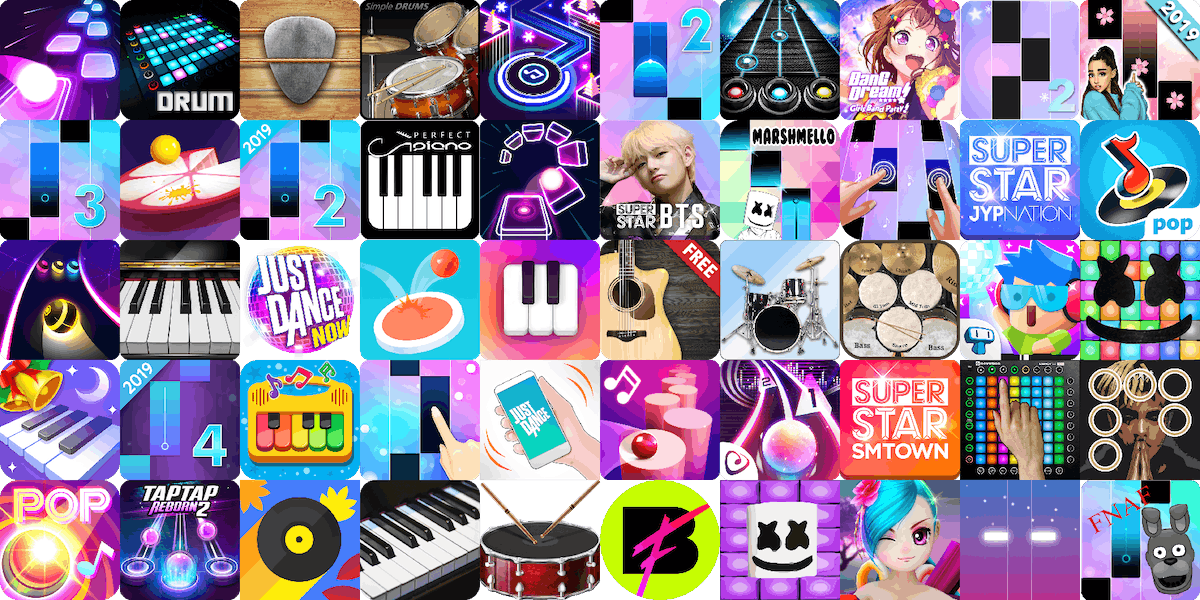
iOS
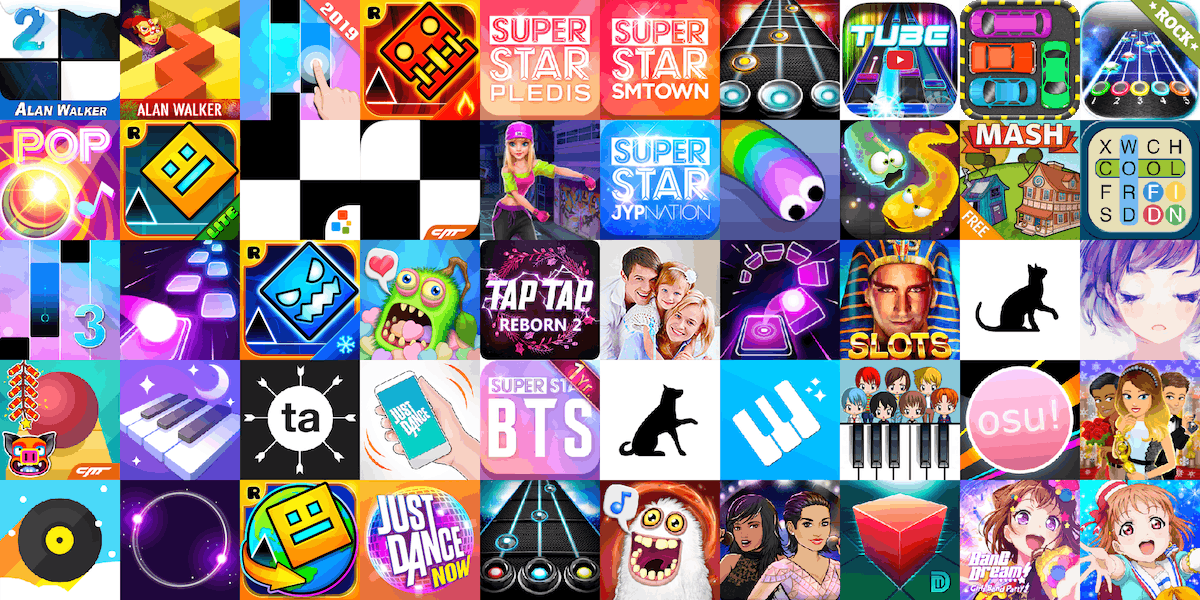
| Main Figures | High presence of piano tile |
|---|---|
| Main Colors | Purple (or shades of pink and blue) |
| Text | Low presence |
| Style | Galaxy |
Game: Racing
Android
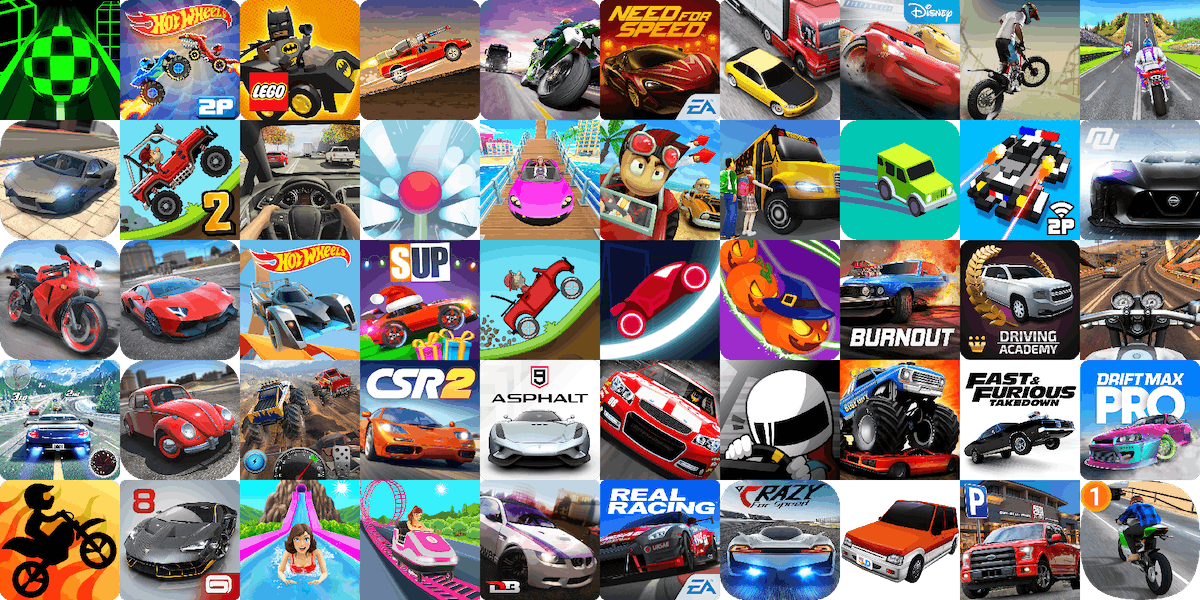
iOS
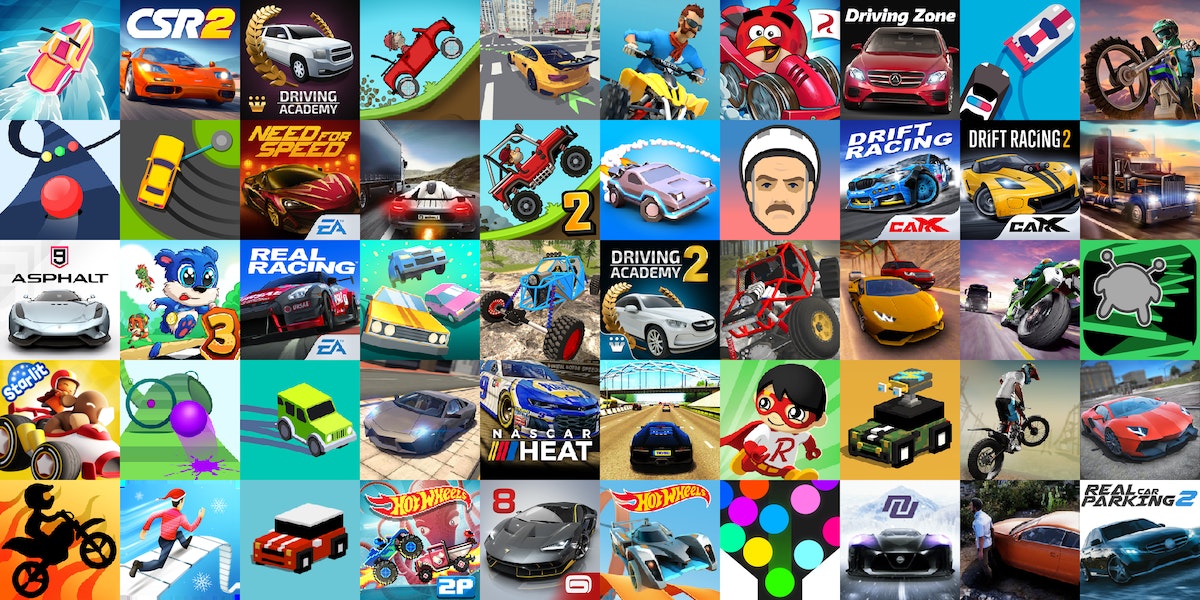
| Main Figures | Cars, cars & cars! |
|---|---|
| Main Colors | Majority red cars |
| Text | Low presence |
| Style | Realistic vs. Cartoon |
Game: Role Playing
Android
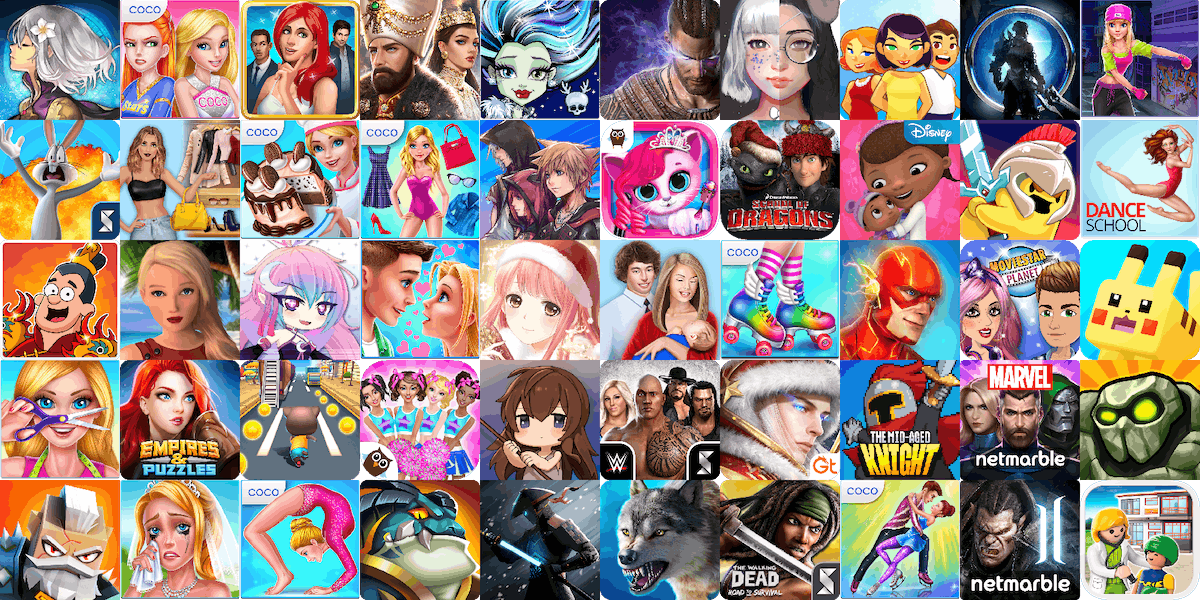
iOS
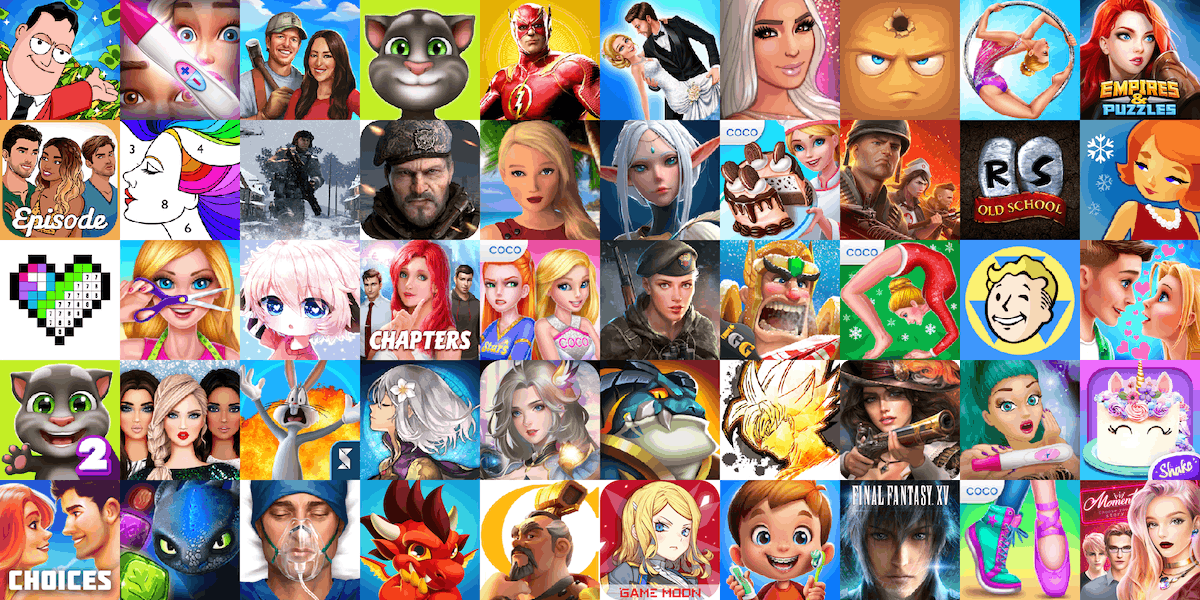
| Main Figures | Characters and people |
|---|---|
| Main Colors | Two main genres: either light pink or obscure colors |
| Text | Low presence |
| Style | Manga vs. Heroic Fantasy |
Game: Sports
Android
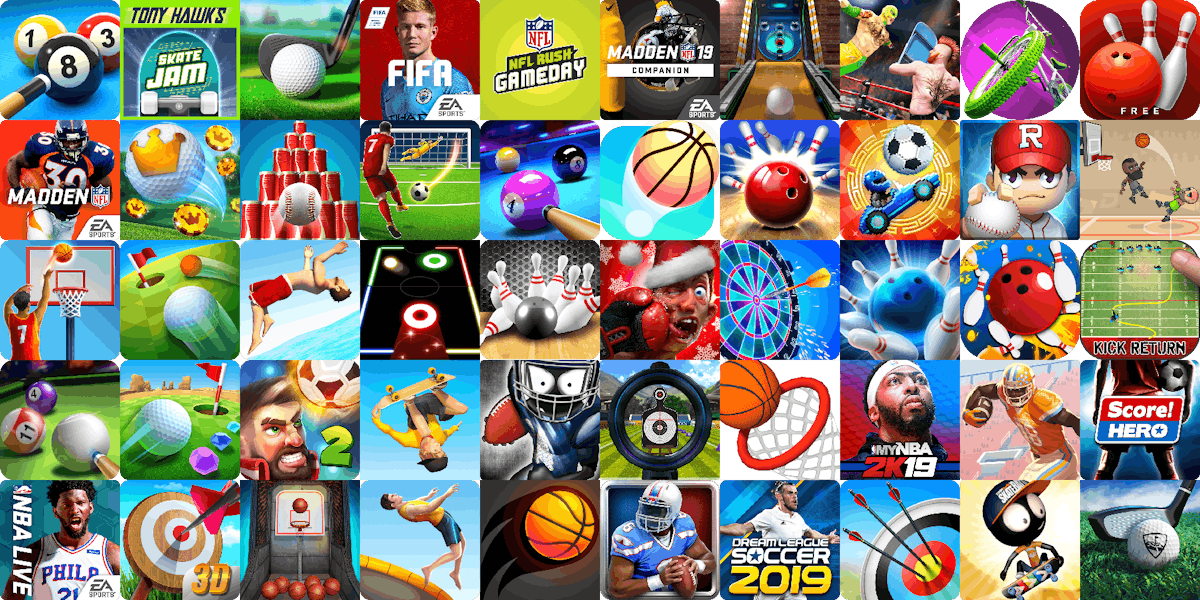 iOS
iOS
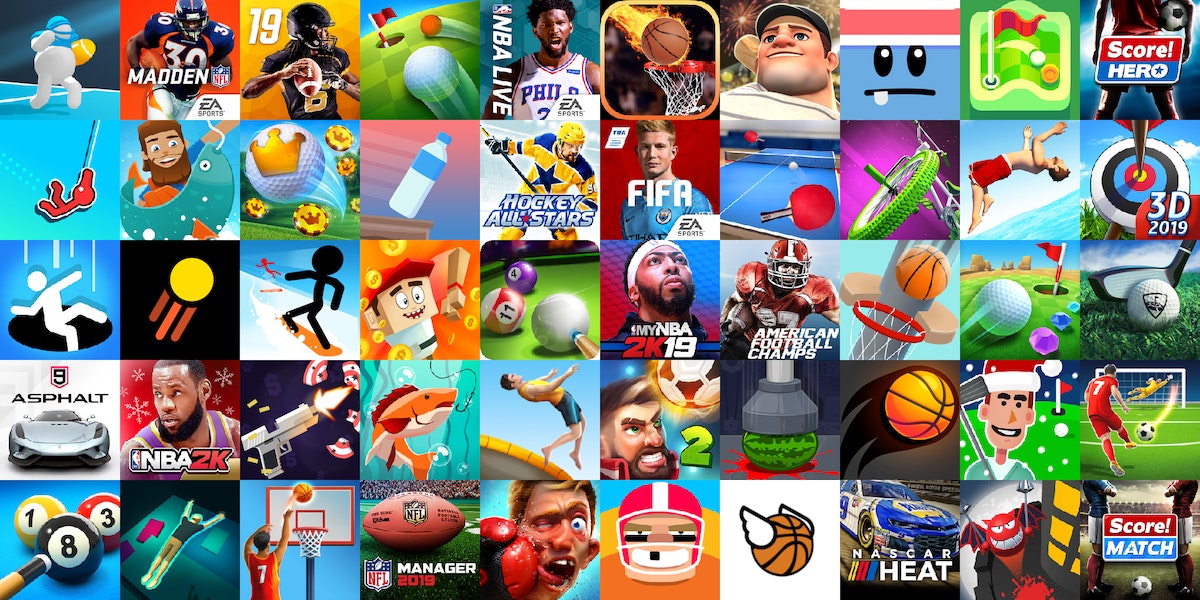
| Main Figures | Balls in movement |
|---|---|
| Main Colors | Ligh green and blue |
| Text | Low presence |
| Style | Cartoon vs. Realistic |
Game: Strategy
Android
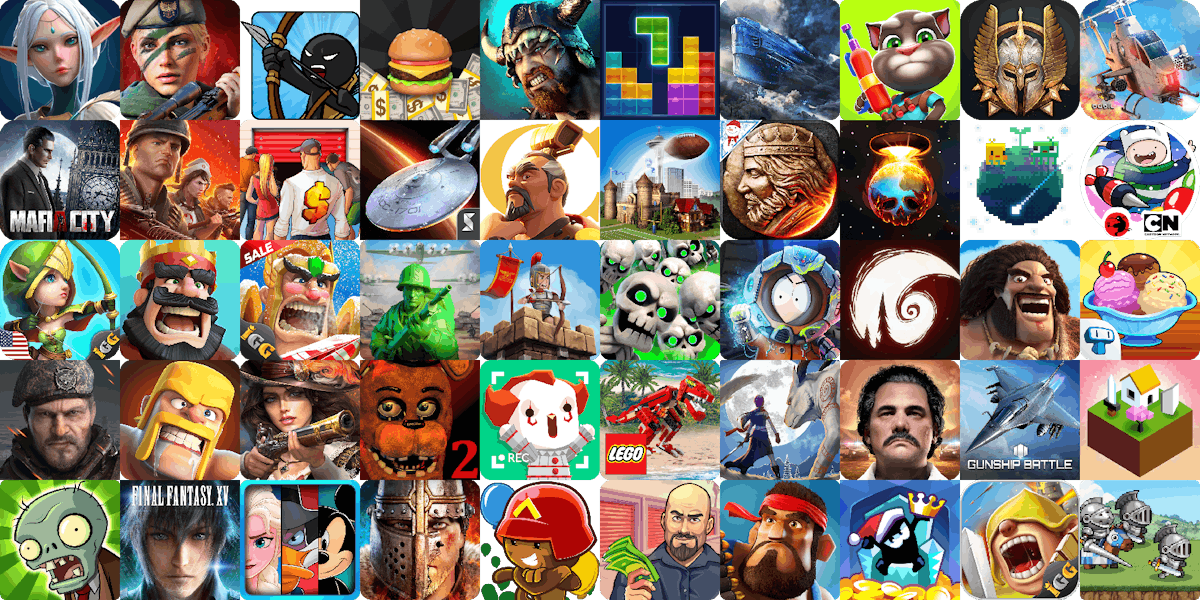
iOS
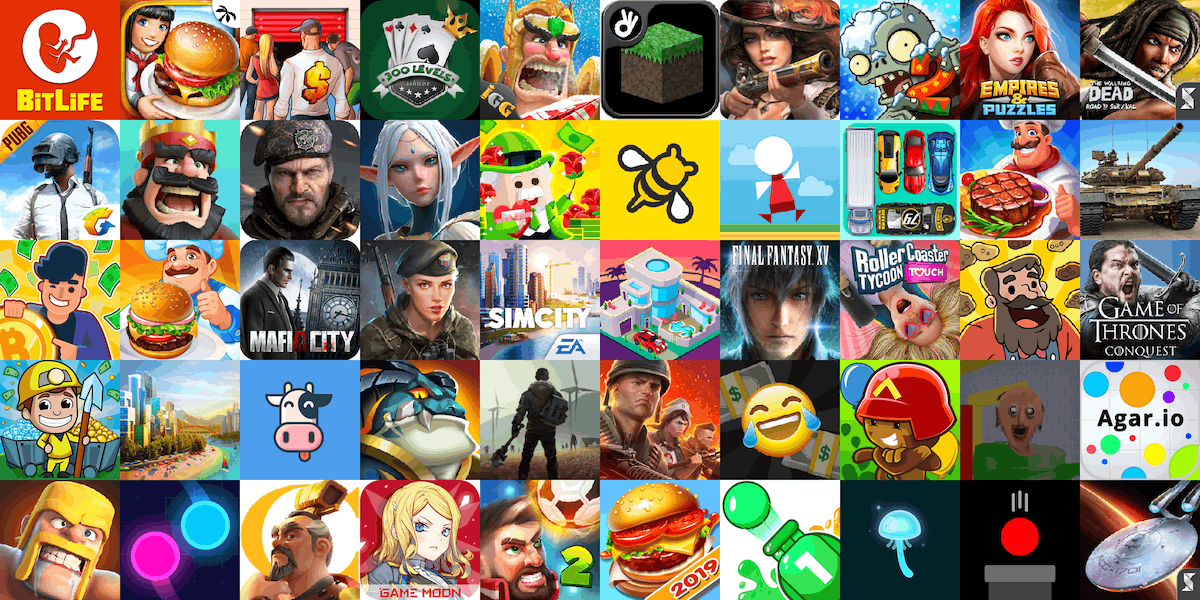
| Main Figures | Close up on angry warrior faces |
|---|---|
| Main Colors | Dark colors |
| Text | Low presence |
| Style | Fantasy |
Game: Word
Android

iOS
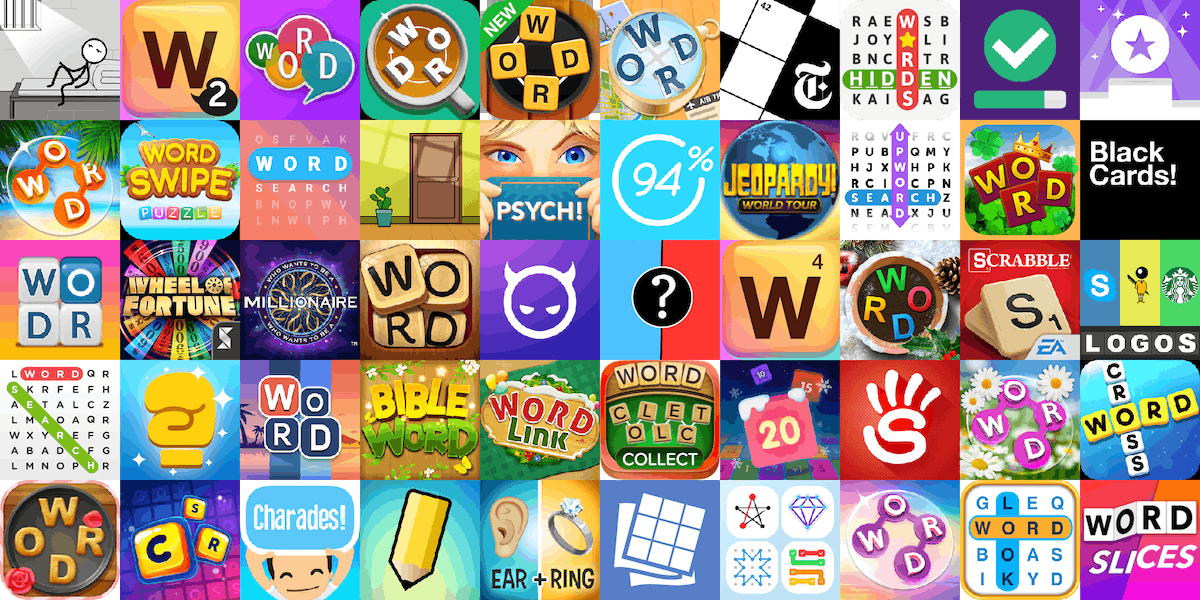
| Main Figures | Words and letters |
|---|---|
| Main Colors | Diverse |
| Text | The word “WORD” is everywhere (!) |
| Style | Scrabble |
Fine-Tuning Your Game’s App Store Profile
As a result of this analysis, we found that trends were more pronounced on Google Play than on the App Store. This is mainly due to the fact that, on Google Play, games can only choose one category to list in. On the other hand, games on the App Store can be listed in several categories at once. Nevertheless, several trends in each category emerge, whether in the icon or the keywords used in the games’ metadata. Make sure you take this into account when working on optimizing your mobile game.
If you’re ready to bring your game’s optimization to the next level, sign up to AppTweak to access all our amazing ASO features.


![Average App Conversion Rate per Category [2023]](jpg/title_website865a.jpg)
 Oriane Ineza
Oriane Ineza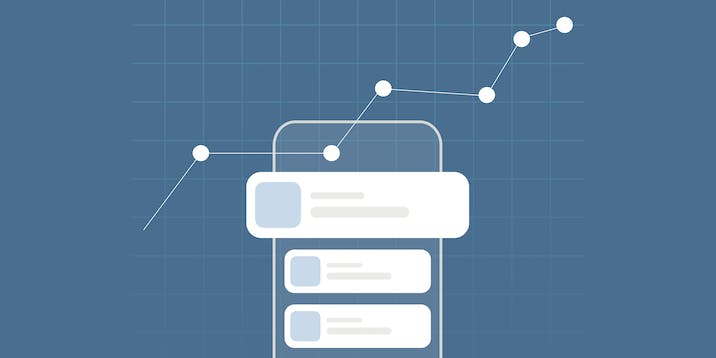
 Angela Humphrey
Angela Humphrey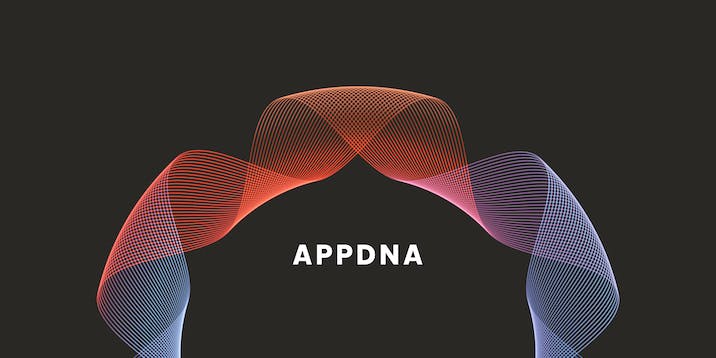
 Georgia Shepherd
Georgia Shepherd
 Raquel Ríos
Raquel Ríos
 Bomee Lafitte
Bomee Lafitte
 Simon Thillay
Simon Thillay