
How to Increase Your App’s Conversion Rate
With over 4.7 million apps on the App Store and 2.6 million apps on the Google Play Store in 2022 (Statista), it can be challenging to get your app noticed and downloaded amid all the competition.
Your app is not going to reach its intended audience or generate the results you want if you can’t get people to download it. It can be frustrating to watch all the work you’ve put into building and marketing an app fall short, especially when people view your app store page but fail to convert.
In this blog, we will look at some proven strategies you can deploy to increase your mobile app’s conversion rate (CVR).
How to increase your app’s conversion rate
When people visit your app page, you’ve only got a few precious seconds before they decide whether to download or move on. AppTweak research found that the average conversion rate for mobile apps in the United States was 31% on the App Store and 33% on Google Play in 2022. That means that, on average, two-thirds of the people that view an app page don’t go on to download the app.
While conversion rates vary across categories, even the top-performing apps have room for improvement. A solid ASO strategy can make a big difference in answering the question: How can I increase my app conversion rate?
You only have limited control over what is shown on app page listings, so you want to focus your efforts on the things you can control to increase your app’s conversion rate and entice visitors to become customers.
Tip #1: Optimize your app’s creative assets
The first impression people have when visiting your app page will be from the visual elements they see. When it comes to conversion rate optimization, visuals outweigh the text on your app store listing. The icon, screenshots, and app preview video all impact conversions more than the title or description.
Your app icon is a visual element that helps users recognize your app among search results, so make sure that your icon stands out and catches users’ attention. The app screenshots you choose should give users the first idea of your app’s look and feel, especially the first screenshot. You want to highlight the most important features of your app in screenshots by telling a compelling story designed to convert them. Through your app’s preview video, you should aim to tell a cohesive story that gives users a sense of the journey they will experience when using the app.
Keep in mind that the design of each app store is different, so you’ll want to optimize your creative assets to cater to the differences between the App Store and Google Play.
47b6.png) Google Play screenshots (left); App Store screenshots (right).
Google Play screenshots (left); App Store screenshots (right).
Read about the best practices for your app’s visual assets on both iOS and Google Play
Monitoring your competitors’ creative updates is crucial to help you identify the best moments to react to changes that your competitors make in the app stores.
For example, with AppTweak’s Update Frequency Benchmark, you can better understand how often games have updated their App Store pages in the past year. Make sure to take inspiration from the changes your competitors make to their app’s visual assets when creating your own compelling app creatives. You can also dive deeper into the changes competitors make to their app metadata with AppTweak’s ASO Timeline. This practice helps you better identify your competitors’ strategies to further improve your ASO.
Tip #2: Optimize app metadata for visual word recognition
Keyword optimization is an essential step to get your app in front of the right people. But understanding how users search for an app is also important to keep in mind when creating your metadata. Also known as visual word recognition, this refers to users’ ability to recognize and relate to visual words in your app listing elements, such as the title or screenshot captions. In other words, if a user searches for the keyword “learn spanish,” they are more likely to convert after seeing visual cues highlighting that the app offers what they are looking for. Therefore, when creating new app metadata, keep the following tips in mind to optimize your app’s conversion rate:
- Make sure your most important keywords are not truncated in your title or subtitle. It is important for users to instantly recognize your app’s main features in the title.
- Try to include keywords that convey your app’s value proposition in the title to more easily convey to users what your app is about.
- Include calls to action in the subtitle or short description to encourage people to download your app. However, keep in mind the guidelines set by Google prohibiting the use of text that incentivizes installs or promotes deals.
- In your creatives, speak to the user’s intent behind the search term. For example, visualize healthy eating or use imagery that relates to dieting for the keyword “diet.”
- Include your top target keywords or main search terms in your screenshot captions to aid visual word recognition.
47b6.png) Google Play search results for the search term “yoga.” Almost all apps include the word “yoga” in their title and 5 out of the top 7 apps have a visual icon showcasing a yoga pose.
Google Play search results for the search term “yoga.” Almost all apps include the word “yoga” in their title and 5 out of the top 7 apps have a visual icon showcasing a yoga pose.
Tip #3: Monitor your app’s reviews & ratings
Your app’s ratings and reviews can significantly influence your conversion rate by providing social proof. If you’ve got negative reviews or a poor average rating, this will limit the number of downloads you receive.
On the App Store, your app ratings are displayed both in the search results and below your app subtitle, while on Google Play, ratings appear in the store’s top charts and on the app page.
The number of ratings and reviews also affects your app’s positioning in the search results. Since users can easily compare your and your competitors’ average app ratings, you want to take care of your app store ratings because users are never keen to install an app with a rating below 4.0 stars.
It’s also important to read through any negative reviews to understand what users are saying about their app experience. User feedback is a powerful tool to help you evaluate whether you need to make changes or target features differently to overcome user dislikes. Often, you can mitigate the impact of a negative review by addressing it directly in your response, especially if you make changes to your app. This demonstrates that your business is willing to listen to users and take steps to improve.
Understand why ratings are important for your app’s growth
Tip #4: Localize your app
With the app stores catering to global audiences, it is crucial for you to localize your app product page to develop and maintain your app’s international presence. Adapt your app’s textual and visual elements for all the different languages and cultures that you want to target. Localization is more than simply translating your app text – it is rather analyzing the cultural differences that might affect search behaviors, mobile preferences, and competitive landscapes between markets around the world.
Step-by-step guide to boost app downloads with localization
For example, Trip.com (App Store) has not only localized its language but also its creatives for the US and Spain. The app incorporates adapted background images and travel locations that are relevant to each country. This culturalization of creatives helps local users identify more easily with the brand and makes them more likely to download the app.
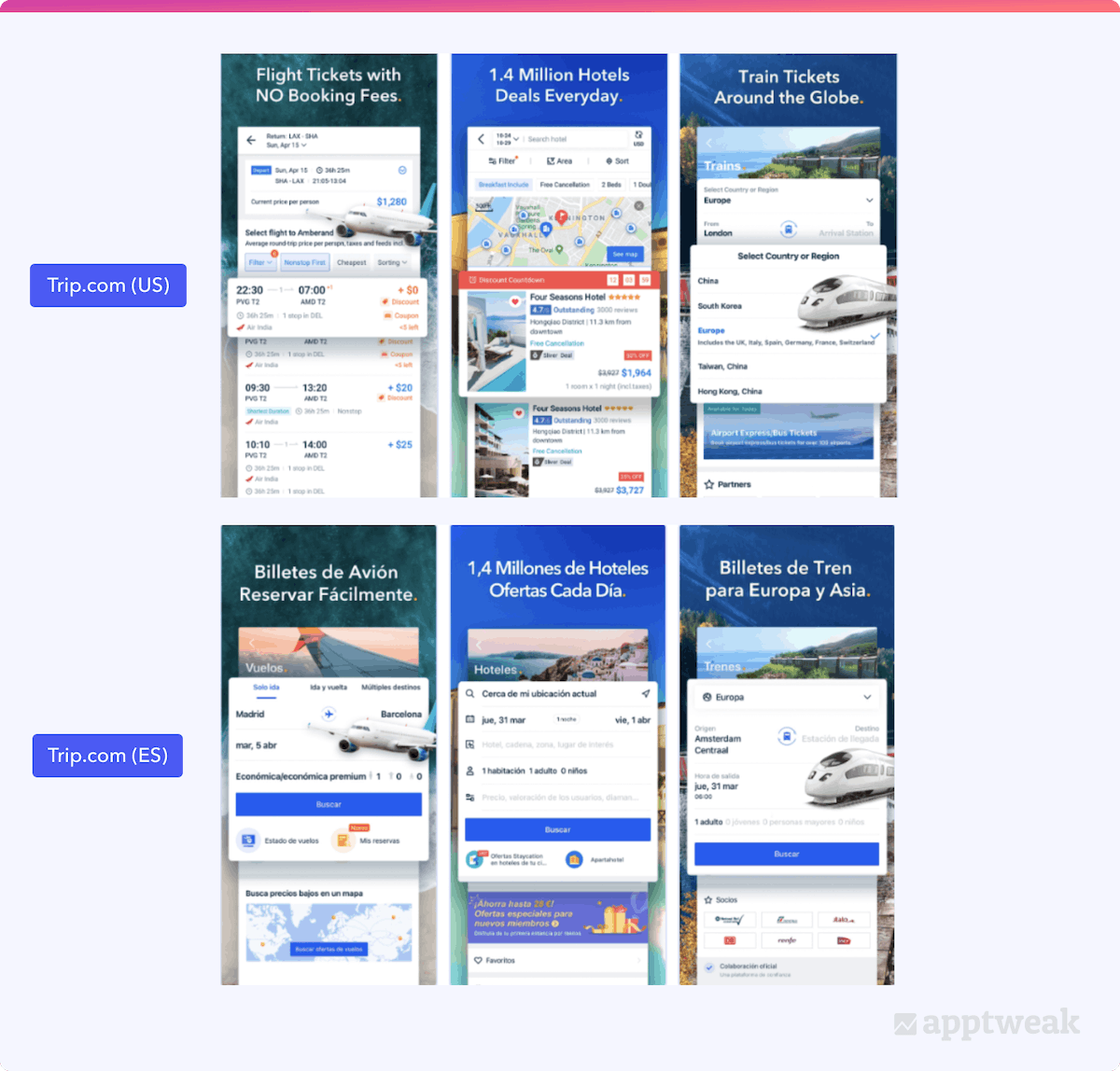 App screenshots for Trip.com (US & Spain) on the App Store
App screenshots for Trip.com (US & Spain) on the App Store
Tip #5: Conduct A/B testing
You should always A/B test different versions of your app store elements (textual or visual) to identify the top-converting variant and understand what your target audience responds to best. By implementing this data-driven, iterative approach to your ASO workflow, you can improve your store listing and, ultimately, boost conversion. You can A/B test your metadata elements on both stores. While on Google Play, this is possible with store listing experiments, you can conduct A/B tests on the App Store with product page optimization.
How to use AppTweak to discover what and how often your competitors A/B test their metadata
Tip #6: Leverage in-app events (iOS) & promotional content (Google Play)
Developers can take advantage of in-app events on iOS and promotional content on Google Play to promote events, challenges, updates, and offers and thus reach new users with more relevant content, engage current users, or reconnect with lapsed users. Using these features, you can update your app page with more relevant and timely content, increase your visibility across the store, and – most importantly – increase your user engagement.
On AppTweak, you can take a closer look at what your competitors are doing in terms of both in-app events and promotional content. Monitoring and analyzing strategies in your industry could teach you how to best launch in-app events or choose your promotional content and suggest the events you could prioritize.
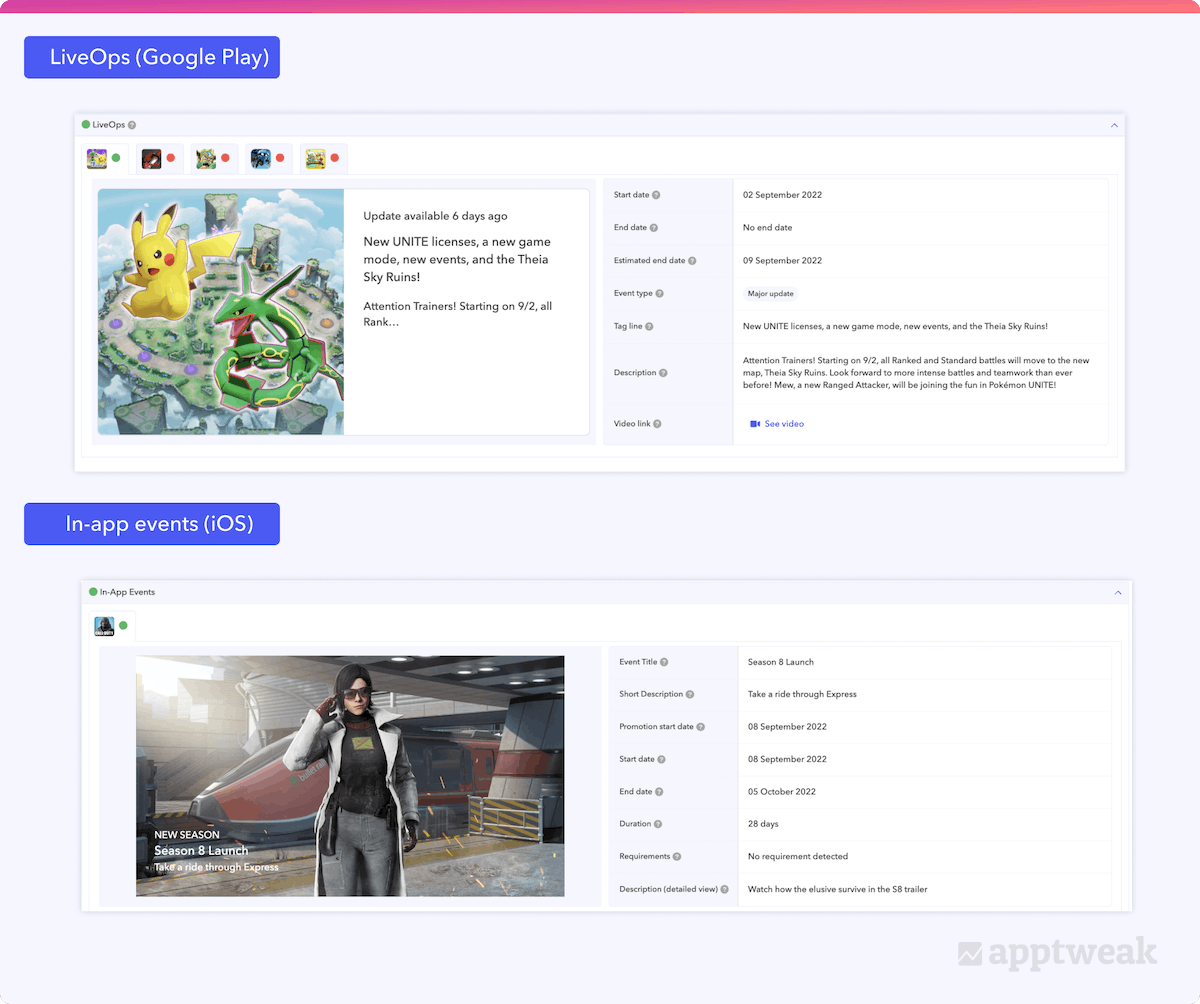 Pokemon UNITE promotional content (LiveOps card) and Call of Duty in-app events on AppTweak.
Pokemon UNITE promotional content (LiveOps card) and Call of Duty in-app events on AppTweak.
Tip #7: Build a great app
Of course, none of these tips matter if you don’t have a functional app with a great user experience. When someone downloads your app to their mobile devices, you need them to love it and use it regularly. After all, your mobile app’s conversion rate is only the first step; user retention and engagement are your next goals.
The majority of apps get deleted within the first few days after install, so app developers need to ensure that mobile users have a memorable first experience. Also, users love to engage with apps that have an easy-to-use interface, so keep your mobile app UI simple.
TLDR
There are several factors that can directly impact your app’s conversion rate. To recap, here are some tips to help you improve your app’s performance:
- Optimize your app’s creative assets
- Optimize your app metadata for visual word recognition
- Monitor app reviews & ratings
- Localize your app
- Conduct A/B testing
- Leverage in-app events (iOS) and promotional content (Google Play)
- Build a great app
Use AppTweak to discover & monitor valuable data on your and your competitors’ app performance.

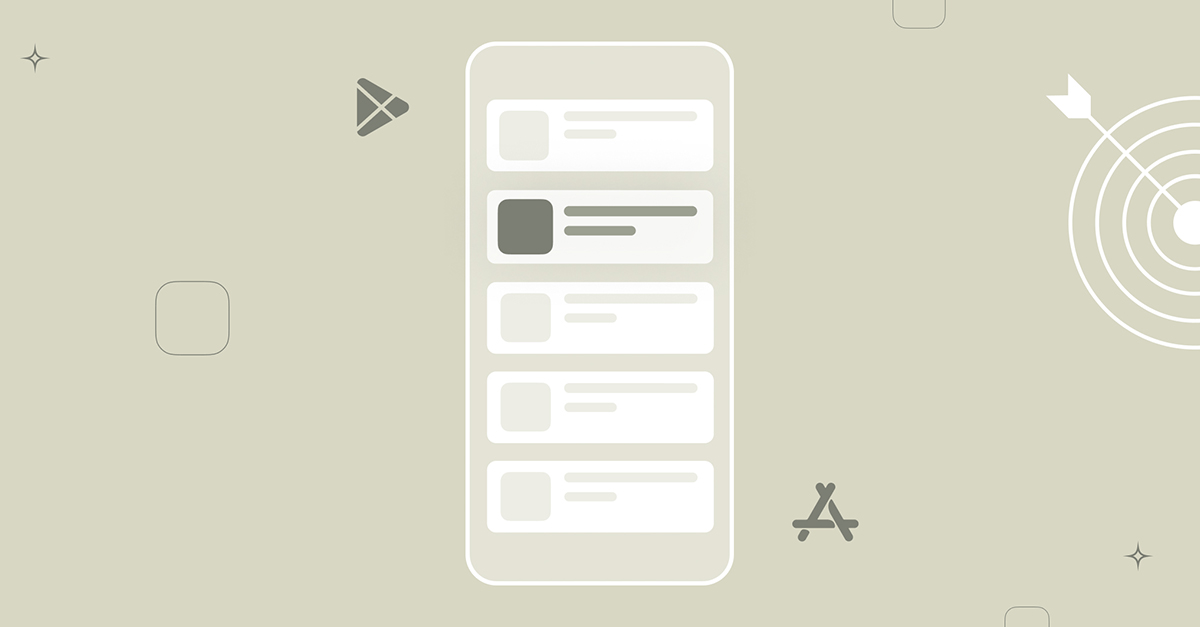

 Emily Sugrue
Emily Sugrue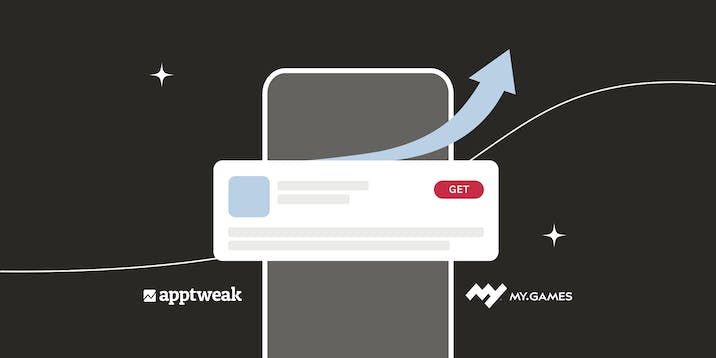
 Mariia Chernoplyokova
Mariia Chernoplyokova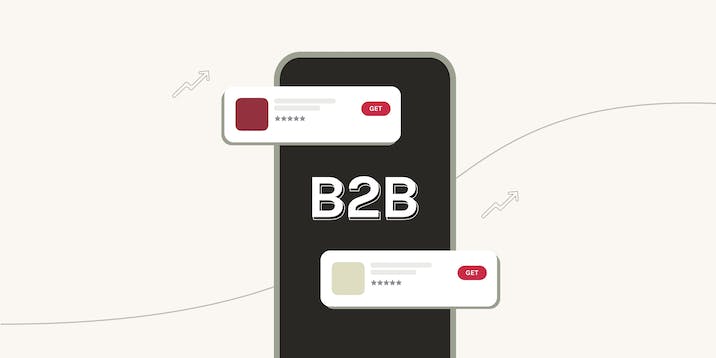
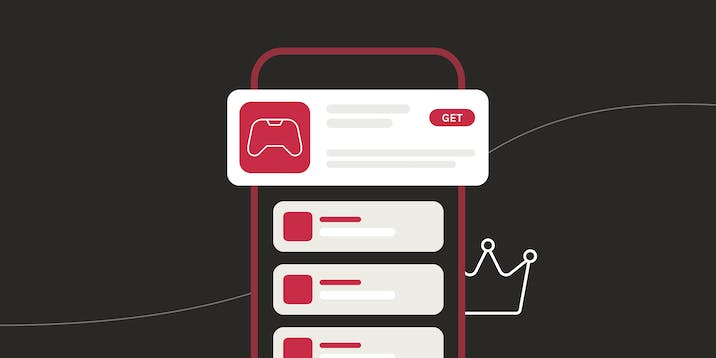

 Sarah B. Touimi
Sarah B. Touimi
 Yuliya Tsimokhava
Yuliya Tsimokhava