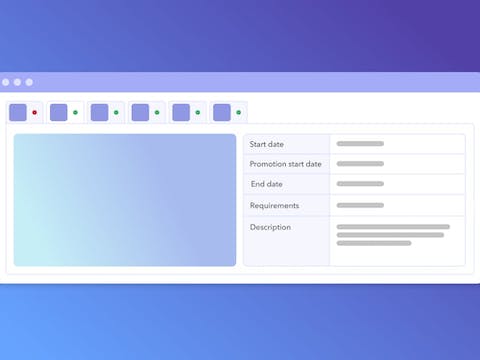
Promotional Content & In-App Events Now on AppTweak
With the launch of iOS 15, Apple added a new feature on the App Store called in-app events. Back in May 2022, Google announced a series of major updates and new product features for Android developers and publishers. Among these new features, they introduced promotional content (formerly LiveOps), a new functionality – very similar to iOS 15 in-app events – that allows developers to promote in-app activities and content directly on Google Play.
As an ASO pioneer, AppTweak constantly provides its users with the best, most up-to-date insights, which is why we are the first ASO tool to provide data on iOS 15 in-app events and Google Play promotional content! Read this blog to know everything about these new features the ASO community can’t stop talking about.
What are in-app events?
In-app events are a new way to promote events within apps and games on iOS 15. This feature allows app developers to showcase special events, such as competitions, challenges, live events, movie premieres, and so on, to reach new users, engage current users, or reconnect with lapsed users.
Discover strategies & best practices for iOS 15 in-app events
When the in-app event has been set up in your console, it will be displayed on your app product page but can also be shown in the App Store editorial sections (Today, Apps, and Games tabs), in the suggested events, and in search results.
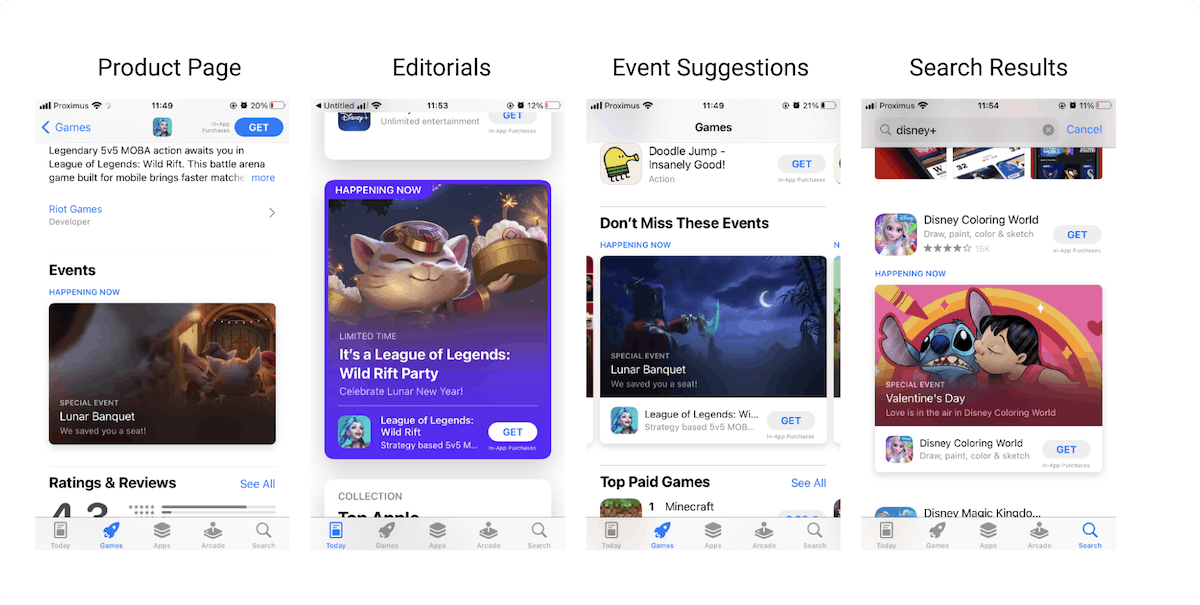 Different ways to find in-app events on the App Store.
Different ways to find in-app events on the App Store.
At any one time, up to 5 events can be published per application and these can span over 31 days. App events can be configured to have different start, end, and publish dates based on the country, and metadata (title, subtitle, description, etc.) in different languages. As a result, you can define a clear strategy depending on the types of users you want to target!
Why are in-app events so impactful for your app?
In-app events will allow you to increase your app visibility and improve user engagement! With this feature, you will be able to:
- Target the right audience for your in-app events: Since you can set up your in-app events according to your target country and language, you don’t have to launch events in regions where they don’t apply (for instance, movie premieres will highly depend on the country you live in).
- Increase your visibility across the store: Apple tries to showcase events happening right now on the store; as a result, your event can be shown by default on the home page and drive even more traffic to your app!
- Increase your search visibility: In-app event metadata is indexed by the App Store algorithm. Therefore, adding in-app events gives you an opportunity to rank on extra keywords. This is another good reason to work on a good in-app event description to get your app in front of potential users.
- Increase your user engagement: It is always nice to run new events so users keep engaging with your app and see it constantly evolving. Some events require special subscriptions, so this may even trigger users to upgrade!
What is promotional content on Google Play?
Google allows you to pick among 5 different types of promotional content (events, major updates, offers, crossovers, or pre-registration announcements) to increase engagement with your users. However, you have to know your target market well enough to strategically decide which type of event you’ll launch and the frequency of these launches.
Unlike iOS 15 in-app events, there is no maximum limit to the number of promotional content an app can run at once on Google Play.

Different ways to find promotional content on Google Play.
Why is promotional content so impactful for your app?
Like in-app events, promotional content has the potential to drive a lot of traffic to an app and increase its conversion rates. The following benefits of in-app events are also applicable to promotional content:
- Target the right audience for your promotional content (based on country/region, or user eligibility).
- Increase your visibility across the store: Promotional content can appear across the Play Store, including on the Apps or Games tab, the Events tab under the Games tab, and on an app’s store listing page.
- Increase your search visibility: Like in-app events, promotional content can also appear in search results on Google Play. However, we do not yet know whether the keywords on promotional content cards can be indexed by the store.
- Increase your user engagement: Arguably, this is the biggest benefit of promotional content on Google Play! In fact, Google stated that apps that had run promotional content during the closed beta registered an average of 5% more active users and 4% higher revenue than apps that had not.
View in-app events & promotional content in our ASO Report
When you go to our ASO Report, we now tell you if we detect an in-app event or promotional content for any app and its competitors:
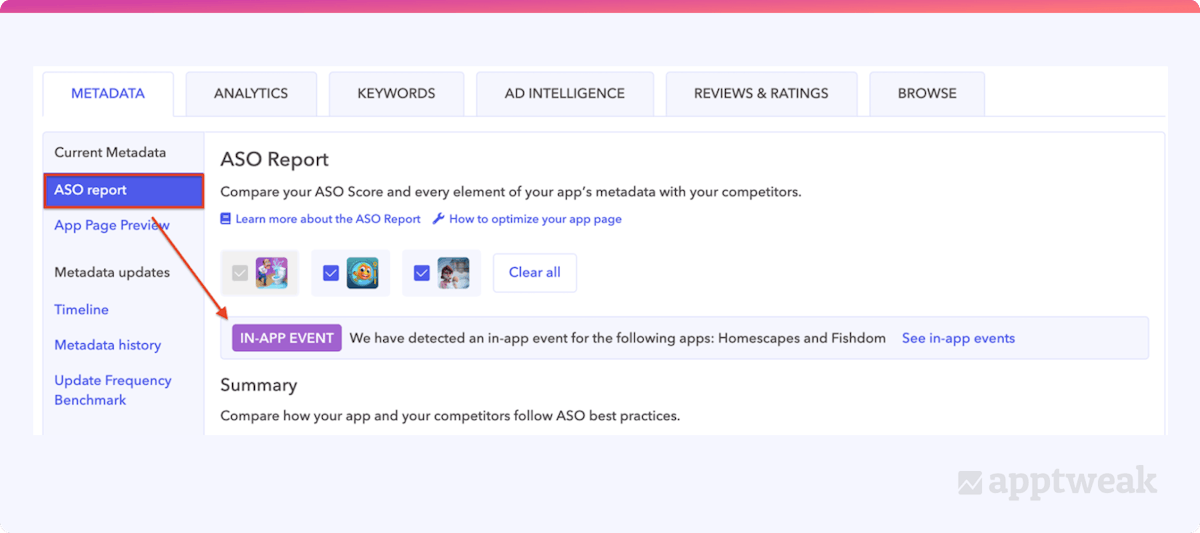 Use the ASO Report to discover when an app is running an in-app event.
Use the ASO Report to discover when an app is running an in-app event.
You can then find more details if you jump to the dedicated section below. This way, you can quickly check which type of events you and your competitors are currently running, as well as all the specificities of an event (dates, requirements, and a detailed view of the description).
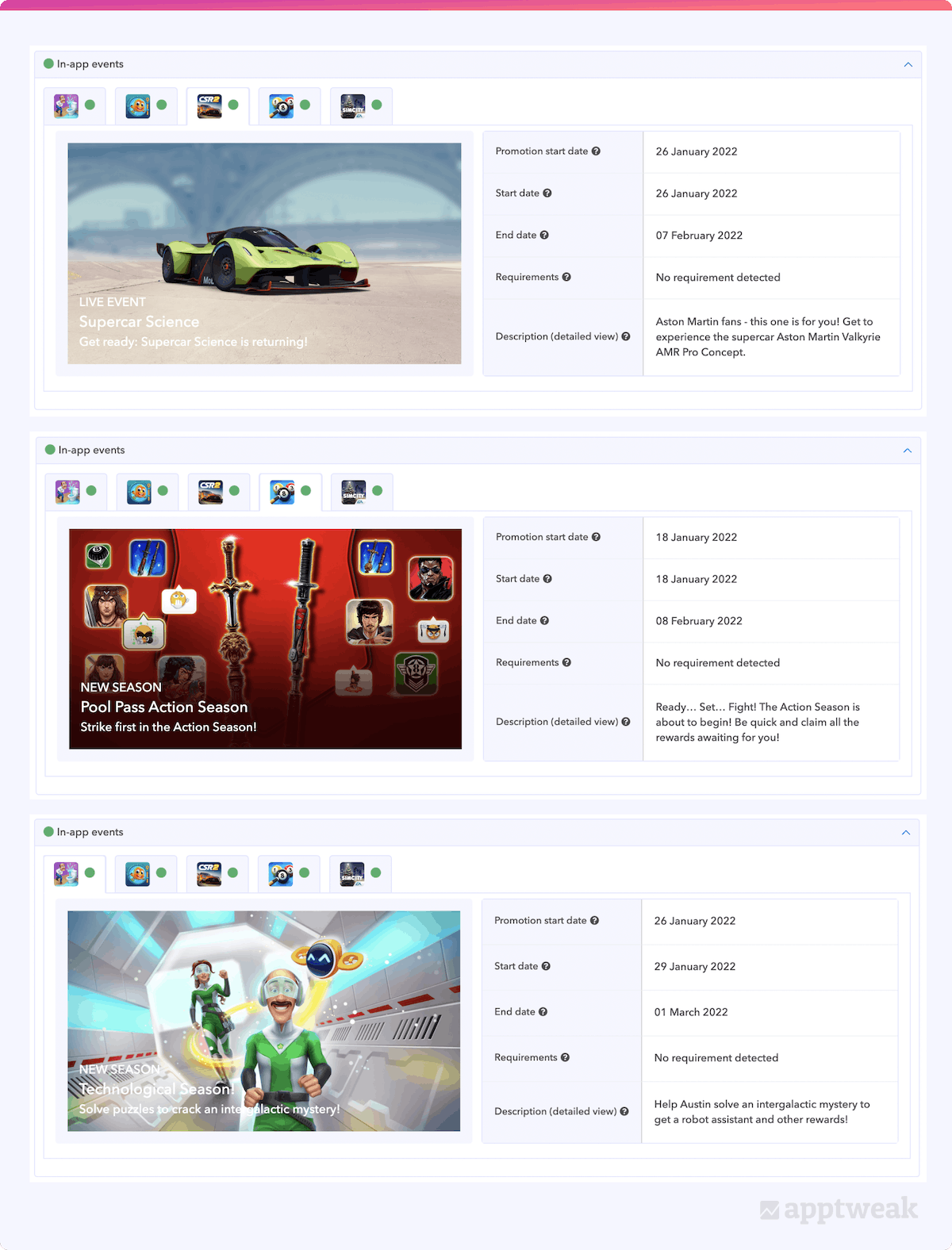 Detailed view of in-app events on AppTweak.
Detailed view of in-app events on AppTweak.
In the aforementioned examples, we took 3 different apps that are running in-app events on the App Store at the same time. From what we can observe:
- CSR2 will be running an in-app event for 2 weeks.
- 8 Ball Pool will be running an in-app event for 3 weeks.
- Homescapes decided to launch an event that will be displayed on the store for 1 month.
Both Homescapes and 8 Ball Pool are running a new season type of event, whereas CSR2 is promoting a live event (which can explain its shorter time period). From viewing this information on AppTweak, 8 Ball Pool could get inspired by Homescapes and, in case they don’t have another event planned after this one, potentially extend this one to stay visible!
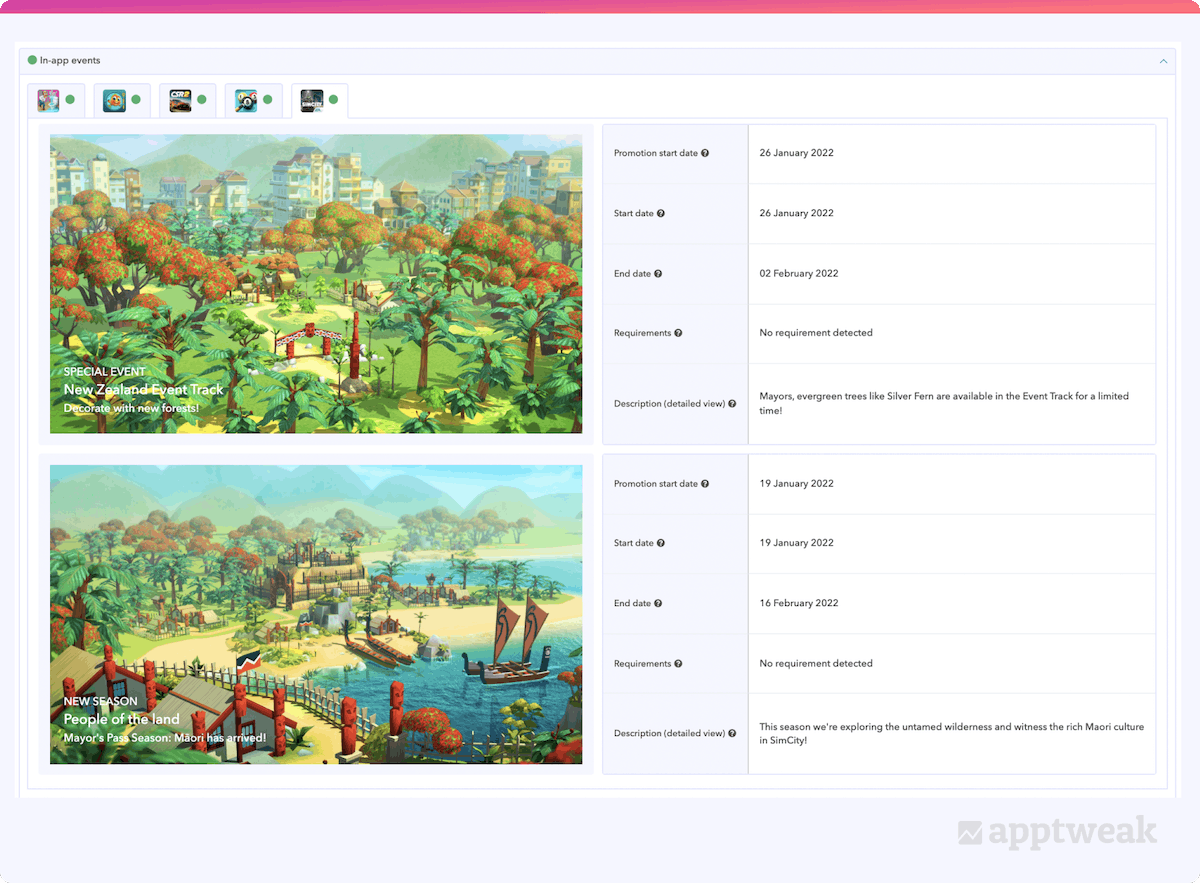 The app SimCity Buildlt is running two in-app events at the same time on the US App Store.
The app SimCity Buildlt is running two in-app events at the same time on the US App Store.
Another competitor decided to launch two events at the same time, which can be interesting to diversify your communication and allow more users to engage with one type of event or the other! It could also mean help you increase your chances to appear across the App Store.
Expert Tip
When you launch multiple in-app events, you also have to specify the event priority. Events are put in chronological order; however, by specifying that an event is a priority, it will appear first.
In-app events and the Lunar New Year
Each year, major seasonal events are often the focus of app marketing teams trying to align their messaging with the event while also promoting their product or service. For example, in the United States, many apps and games launched new in-app events to honor the Lunar New Year:
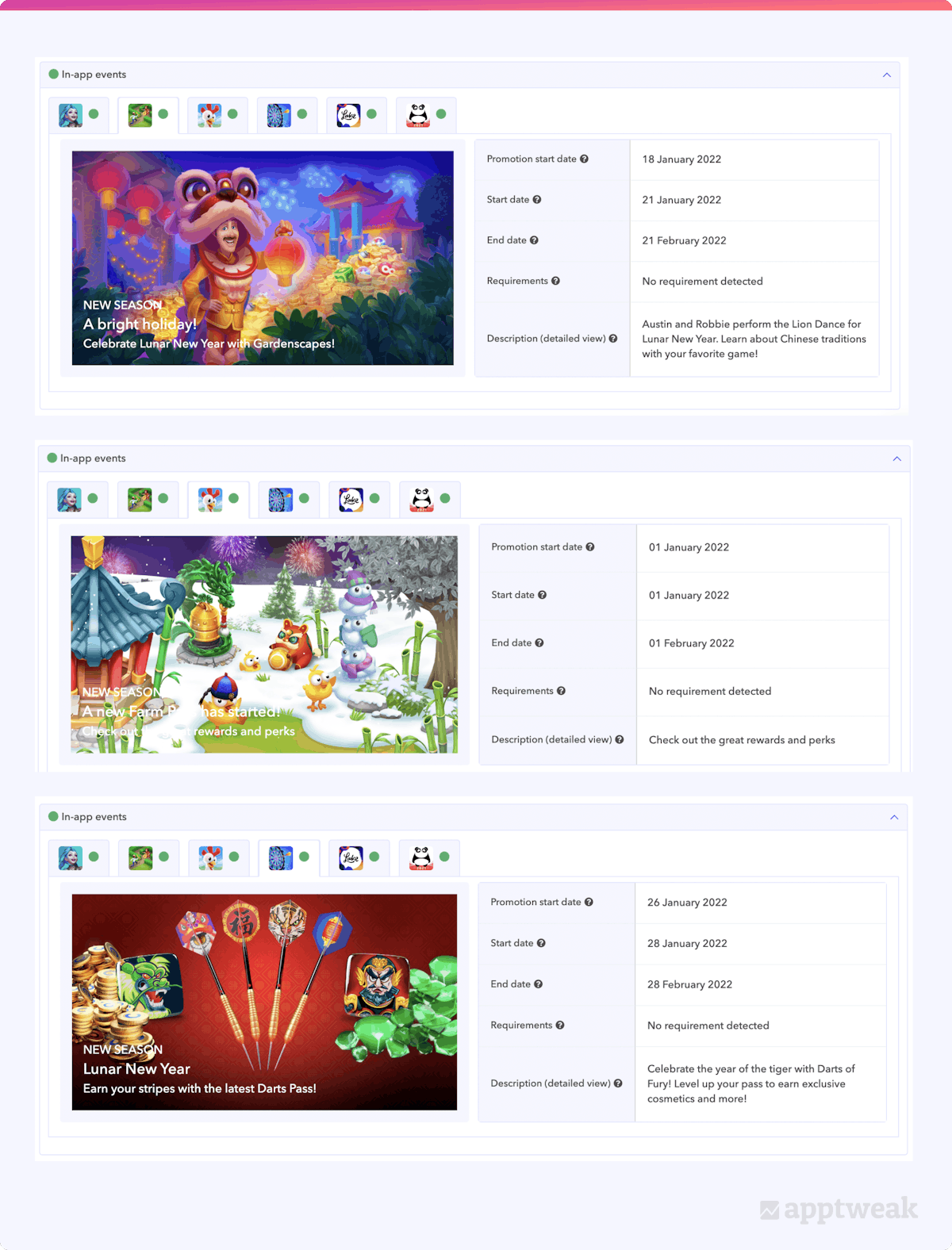 For the Lunar New Year, many apps launched in-app events on the US App Store.
For the Lunar New Year, many apps launched in-app events on the US App Store.
In the example above, we see that these apps decided to go with a new season event to maximize their visibility during this period and reach new users or engage with current users. An in-app event does not necessarily need to be linked to your last updates. It can also relate to other major events, so users understand that your app stays up to date with current events.
Promotional content and Pride month ️
During Pride month in June, many apps usually celebrate the LGBTQ+ community by changing their metadata (mostly the app icon and/or description). Promotional content has recently become another way for app companies to express their support, while highlighting core features or new items in their apps.
Looking at the dating category in different countries during Pride 2022, we noticed some distinct behaviors (country-specific and worldwide) regarding promotional content.
Below, we compare Bumble’s promotional content strategy in the US, France, and Brazil. As we can see, the promotional content visuals are almost identical (Bumble simply translated the text) and each card ran for the same amount of time. Therefore, Bumble isn’t particularly adapting its promotional content strategy depending on the country.
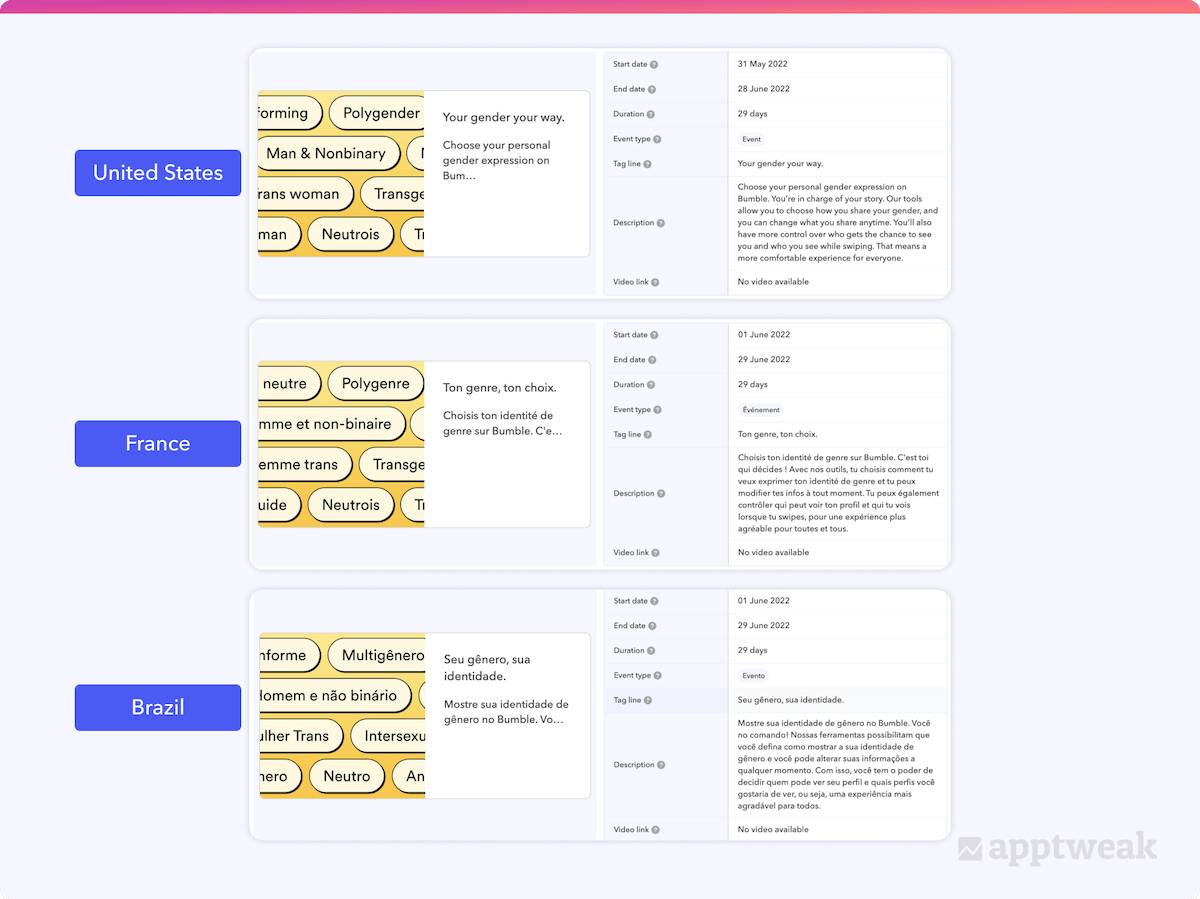 Bumble’s promotional content for Pride month in the United States, France, and Brazil.
Bumble’s promotional content for Pride month in the United States, France, and Brazil.
On the other hand, TikTok’s promotional content strategy for Pride month (below) showed many country-specific adaptations.
In the United States, TikTok ran one promotional content right at the beginning of the month to showcase LGBTQ+ content creators for a 5-day event. TikTok also ran promotional content in France at the end of the month. While the French promotional content maintains a strong Pride solidarity message, TikTok chose to represent this with a different visual, running the event for 2 more days than in the US.
Contrastingly, TikTok decided not to explicitly mention any Pride-related terms on its promotional content in Brazil. Instead, the app celebrates the Brazilian singer Anitta with a promotional content running for one month. While the promotional content doesn’t mention Pride, Anitta publicly identifies as part of the LGBTQ+ community, perhaps suggesting that TikTok deliberately adjusts its promotional content communications to cater to cultural differences between each country.
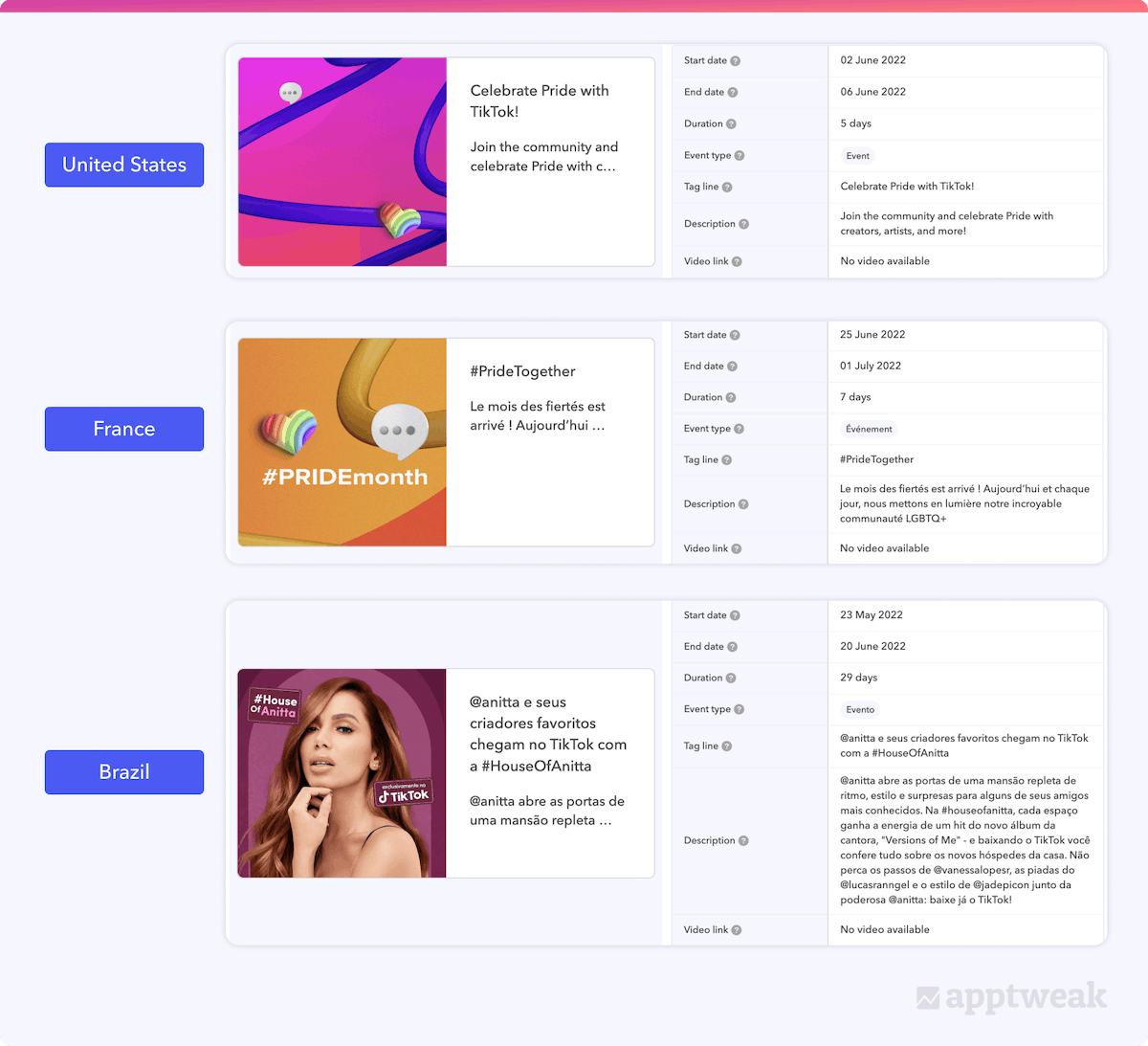 TikTok’s promotional content for Pride month in the United States, France, and Brazil.
TikTok’s promotional content for Pride month in the United States, France, and Brazil.
Get the full picture by analyzing our Timeline feature
To analyze the frequency and duration of your (and your competitors’) in-app events or promotional content, you can take a look at our Timeline section:
In-app events (App Store)
To help you spy on your competitors’ App Store visibility strategies, AppTweak adds a purple line to indicate when an in-app event card ran (don’t forget that up to 5 in-app events can be published at the same time, so some can overlap). By clicking on the line, you will see the details of the in-app event in the section below the Timeline.
In the example above, we see differences between how these three entertainment apps publish their in-app events, in terms of frequency and duration. Disney+ constantly publishes and promotes in-app events, while Prime Video prefers to publish a new event after a 3-day break from the previous one. Finally, we see that Netflix has not yet promoted an in-app event on the App Store.
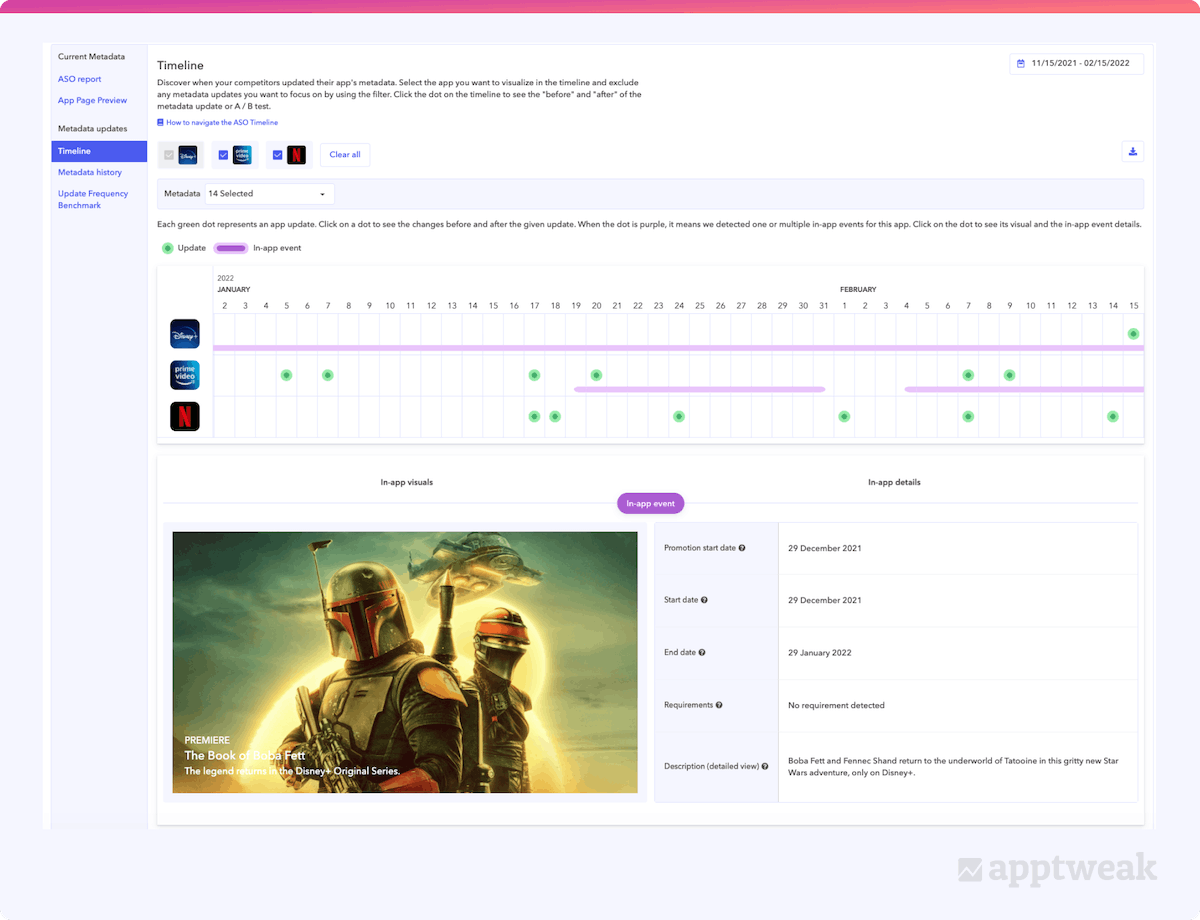
Promotional content (Google Play)
Visualizing promotional content in our ASO Timeline is a little more complex than in-app events, as there is no upper limit to the number of promotional content an app can run at once on Google Play.
On AppTweak, if an app is running fewer than 5 promotional content at the same time, we will display promotional content with purple lines (each line representing a promotional content card), as we do for in-app events. However, to improve the readability of this feature, we implement a heat map system if we detect more than 5 promotional content. As shown below, this can be visualized through shading – the darker the purple shade, the more number of promotional content the app is running.
 Promotional content timeline for Subway Surfers, Temple Run 2, and Minion Rush: Running Game in the US.
Promotional content timeline for Subway Surfers, Temple Run 2, and Minion Rush: Running Game in the US.
How to select the right type of in-app event
Each in-app event can be created for a specific purpose. Here is a list of all the badges you can pick, along with their definition provided by Apple:
- Challenge: Activities encouraging the user to achieve a goal before the event ends (e.g., a fitness challenge in a workout app or beating a certain number of levels in a game).
- Competition: Activities in which users compete against one another for the highest ranking or to win rewards (e.g., a tournament where players battle to win the most matches).
- Live Event: Activities that occur in real-time that all users can experience simultaneously (e.g., a sports match or live-streamed concert). These events should provide users with new content, features, or goods.
- Major Update: Introducing significant new features, content, or experiences (e.g., the launch of new game modes or levels). These events go beyond minor enhancements like UI adjustments or bug fixes.
- New Season: Introducing new content, storylines, or media libraries to build on established content (e.g., a significant sporting event, a battle pass or themed content in a game, or a special episode of a television show).
- Premiere: Introducing new content or media for the first time (e.g., a movie debut or newly released audio). These events should focus on the introduction of this unique content, rather than promoting general awareness about your app’s content or service.
- Special Event: Limited-time events that are not captured by another event badge, possibly spanning multiple activities or experiences (e.g. an event featuring a collaboration). These events should provide users with new content, features, or goods.
How to select the right type of promotional content
- Offers: Discounts or $0 items that your users might be interested in, including giveaways for joining an event, discounts, value-adds, and bundles. Offers can be time-limited up to 28 days, or run indefinitely if targeting specific types of users.
- Events: Non-offer time-limited events happening in your app or game, such as tournaments, challenges, player vs. environment events, player vs. player events, or co-operative/alliance events.
- Major update: Significant updates with large new gameplay features or a large new content drop.
- Pre-registration announcements: Updates for pre-registered users informing them of new content, instant app demos, milestone rewards progress, or global release announcements.
- Cross-over: A cross-over between games or IP collaboration event.
Don’t miss this opportunity to increase your app visibility
We know that Google Play promotional content and iOS 15 in-app events are a big thing for our users, and this is why we prioritized these features to show valuable insights before any other tool!
We strongly advise you to take a close look at what your competitors are doing regarding promotional content and in-app events! Monitoring and analyzing strategies in your industry could teach you how (not) to launch events and suggest the creatives you could prioritize.
Thanks to these additions on AppTweak, you will now be able to:
- Understand your competitors’ promotional content and in-app event strategies.
- Get inspired by your competitors’ promotional content and in-app event visuals.
- Understand which types of events are prioritized by your competitors.
- See if competitors are taking advantage of special events to target specific users.
- See how long and how frequently your competitors publish promotional content and in-app events.

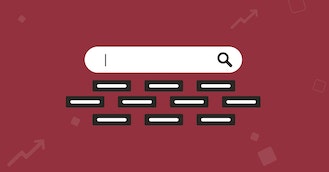
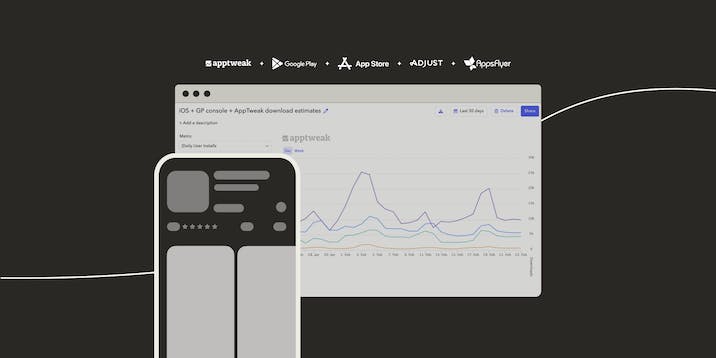
 Antoine Bentin
Antoine Bentin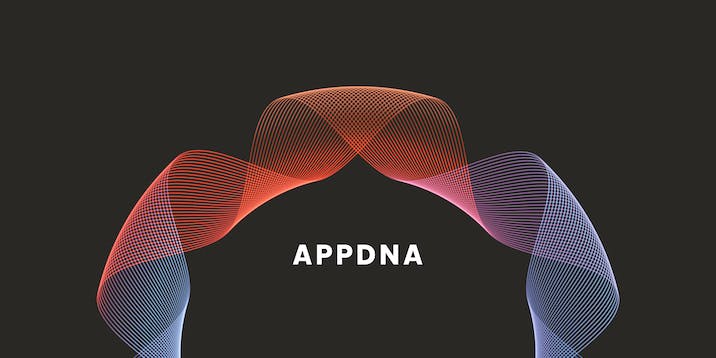
 Georgia Shepherd
Georgia Shepherd

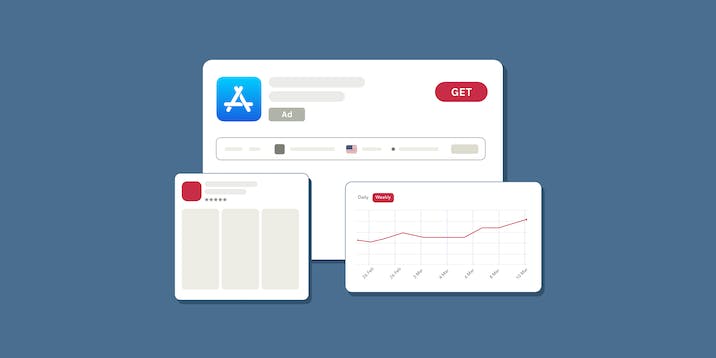
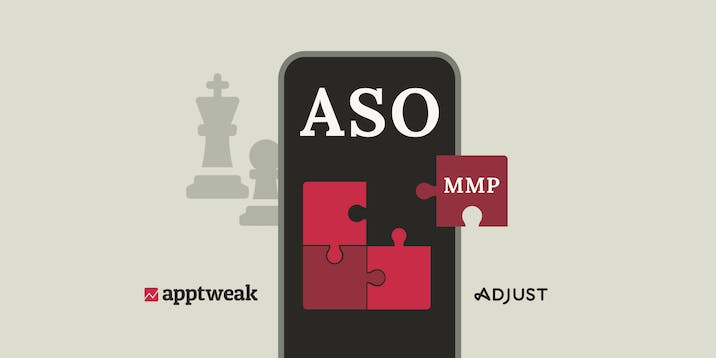
 Alix Carman
Alix Carman