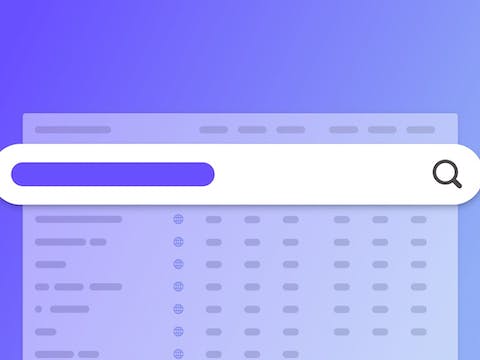
How to Conduct Effective App Keyword Research on AppTweak
Keyword research is at the heart of App Store Optimization work; focusing on the wrong search terms in your metadata will only decrease your app’s ranking visibility. Read this blog to understand where and how to find the most relevant keywords for your app!
The ASO process outlined below can be completed in a “quick & dirty” fashion, then refined over time. In this blog post, we’ll give you a glimpse into the process behind:
- How to use AppTweak to conduct research and find the most impactful keywords for your app.
- Building your first keyword list and identifying even stronger keyword targets as they appear.
As you’ll see, much of the initial grunt work can be done quickly (collecting keywords, then sifting through the pile for the ones most likely to deliver the best results).
1. Dig through your app’s metadata
Look through your own app’s metadata (and don’t forget to peek through your competitors’) to find the specific keywords that are frequently targeted. More importantly, identify whether these keywords actually help push your (or your competitor’s) app up the search rankings on the App Store and/or Google Play.
Expert Tip
If your app is in its pre-launch stage, analyze the metadata of a similar app. This could be a competitor that you aspire to be like or outrank one day!
Our App Page Preview feature allows you to visualize an app’s current metadata alongside its actual page listing:
47b6.png) App Page Preview for ‘Harry Potter: Puzzles & Spells’ (iOS)
App Page Preview for ‘Harry Potter: Puzzles & Spells’ (iOS)
The 30-character limits on the name and subtitle require the app to be simply described. At the same time, the keywords should be optimized for their targeted subcategory (e.g., match-3):
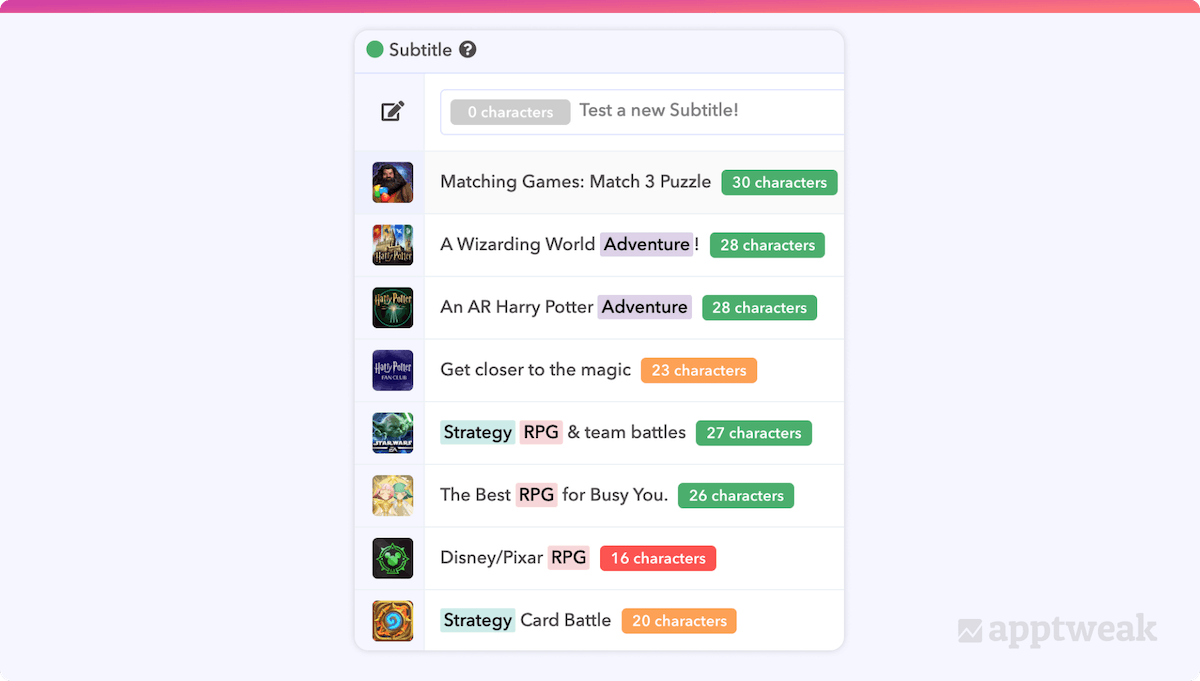 ASO Report – new subtitle testing and comparison view.
ASO Report – new subtitle testing and comparison view.
We can then cross-reference the main keywords used in the app name and subtitle against those in the app’s description which allows for a total capacity of 4,000 characters (on both iOS and Android). Thankfully, keyword density is pre-analyzed on AppTweak, with the most frequently used terms counted both in absolute quantity and shown as a percentage in relation to the overall text:
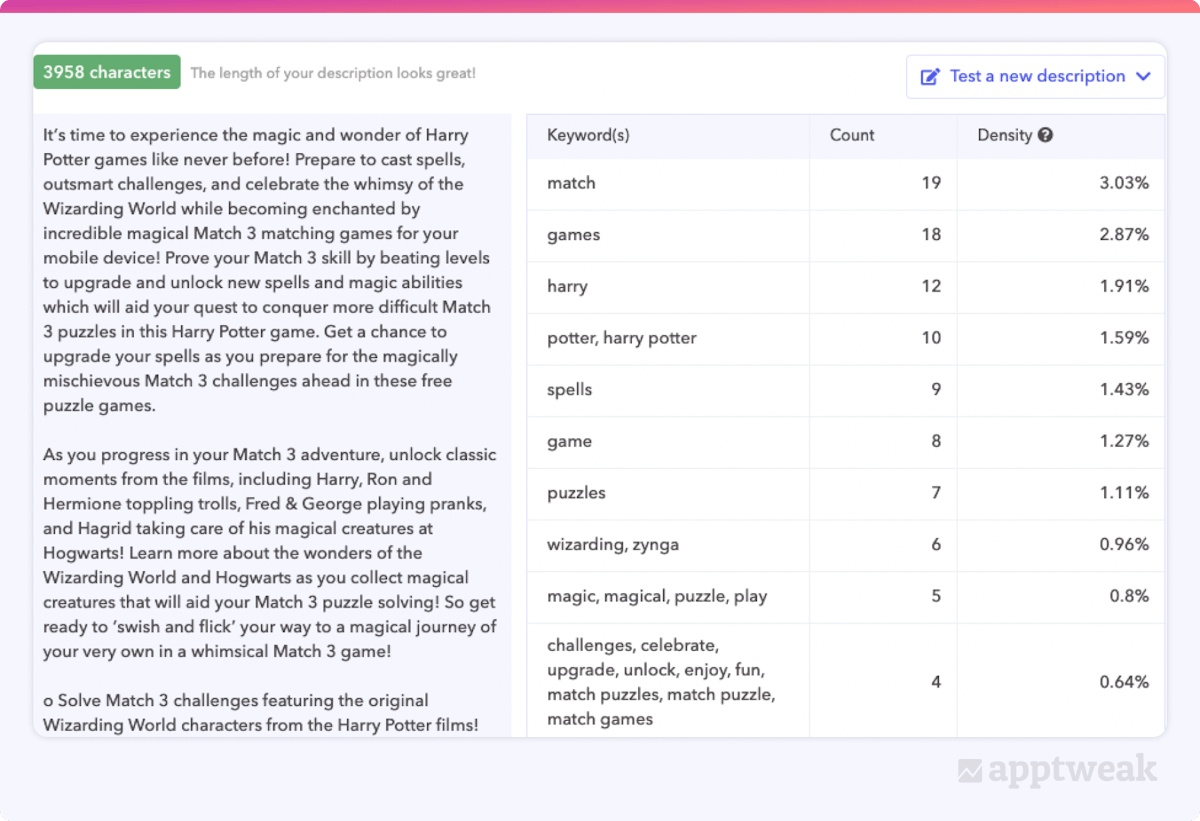 Keyword density breakdown by count and relative proportion.
Keyword density breakdown by count and relative proportion.
In addition to duplicated keywords from the app’s name and subtitle (“Matching Games: Match 3 Puzzle”), we also see non-overlapping keywords in the description (e.g., “wizarding,” “magic,” “magical”). There are also long-tail keyword strings, with variations of “match puzzle(s)”/”games” that could represent a significant amount of actual search queries.
Don’t forget to also collect insights from your competitors’ screenshots and app preview videos or promo videos!
2. Analyze keywords from the app title, subtitle & description
In our Keywords tab, start analyzing your initial keyword ideas. Continuing along, select relevant keywords (either individually or all at once) for each metadata component (for both your own app and your competitors’). AppTweak breaks down the keywords found in the title, subtitle, and description for clarity:
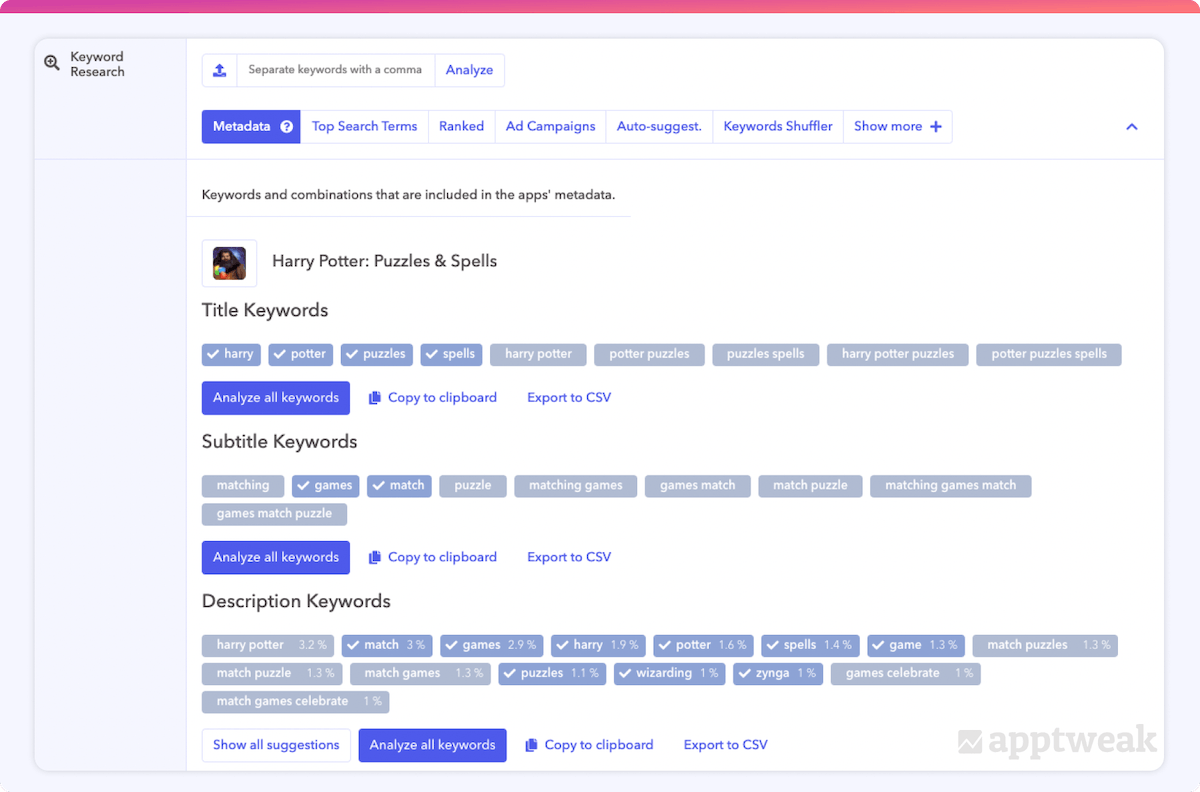 Keywords from app title, subtitle, and description.
Keywords from app title, subtitle, and description.
Zooming into the description, we can also expand the suggestion box to see more potential targets to drop into our list:
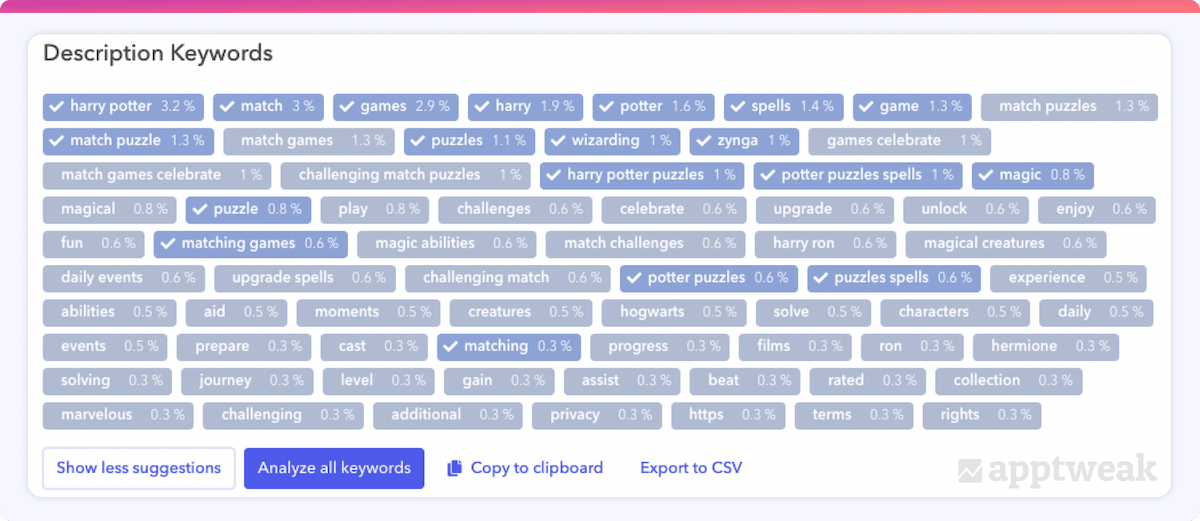 Description keywords – expanded suggestion view.
Description keywords – expanded suggestion view.
3. Gather the top 50 search terms (per competing app)
Next, move on to the Top Search Terms tab in our Keyword section. While the name is self-explanatory, we should clarify that the top 50 keyword recommendations differ by app (i.e., whether owned or of competitors). This is because they are based on the search terms that drive the highest volume of organic installs for each app selected.
- Top keywords: The keywords that are estimated to bring the most organic downloads to your app. The top keywords are high-volume search terms for which the app ranks in a good position.
- Opportunity keywords: Your competitor’s unique top keywords (keywords that are not part of your own app’s top keywords).
- Shared keywords: Terms that are within both your app and your competitor’s top keywords.
At any point during the keyword collection process, we can scroll down to view our Keyword Table. For instance, let’s say we now have a list of 120 keywords. We can further narrow this down into a shortlist of 20 keywords to potentially be added to our metadata, applying a filter that matches for terms including “harry potter”.
Looking across the KPI Overview bar, we can see how many Total Monthly Installs are represented by this keyword selection (83.6k) and captured by the app (almost 15k, or 18%):
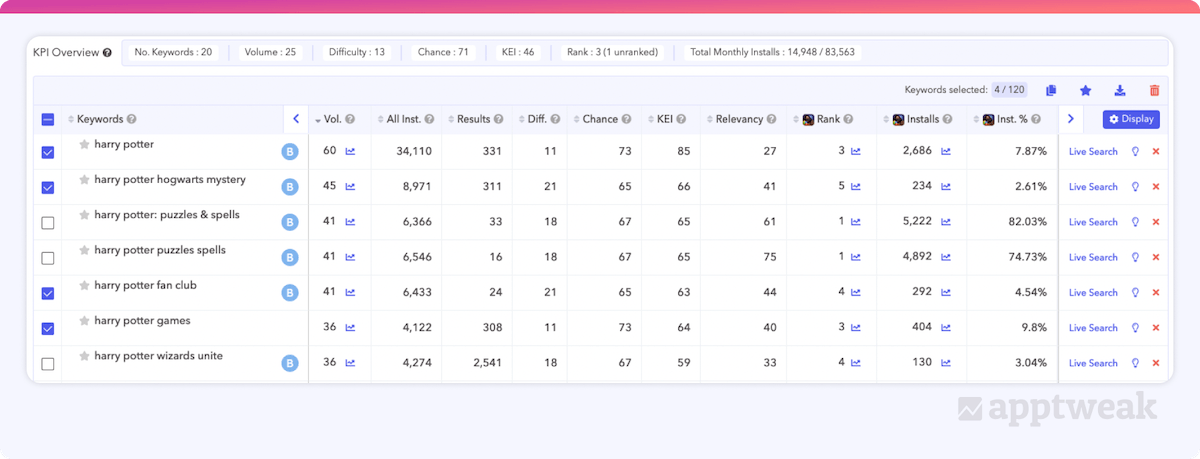 KPI Overview, including an app’s share of Total Monthly Installs.
KPI Overview, including an app’s share of Total Monthly Installs.
Sorting the list by Volume helps us evaluate only those keywords that meet certain threshold criteria.
Above, the #1 keyword (by search popularity and total install volume) is the exact match of “harry potter”. Thus, organically capturing nearly 8% of installs from that search query shows the keyword brings in a healthy amount of new and returning users for the “Puzzles & Spells” game.
Expert Tip
Prioritize by Keyword Efficiency Index (KEI), an AppTweak metric that considers Volume (popularity of searches) x Chance (to rank within the Top 10).
At this 1st round of collection (with just 120 initial keywords), we might not have figured out all the best keyword-to-install trends but can easily pick out the leaders (with a few as expected). We would also recommend you front-load your keyword collection and refine it later by eliminating the terms that don’t strategically fit in terms of worthiness by volume and/or probability of ranking.
By now, you may have noticed that AppTweak will keep feeding you keywords… Until your keyword lists are satiated and full of good targets, keep trying new terms out. Pile them on like a gourmet buffet with the option of going back for more. Let’s continue!
4. Live Search high-volume keywords for top-ranking apps
To the side of the keyword table (or back in the initial App Page Preview), AppTweak also provides the option to run a Live Search to identify the top-ranking apps for each keyword.
Using this feature will allow you to trace out a popular search-to-install journey and step into your users’ shoes. It allows you to see which apps appear in search results for the best, high-volume keywords:
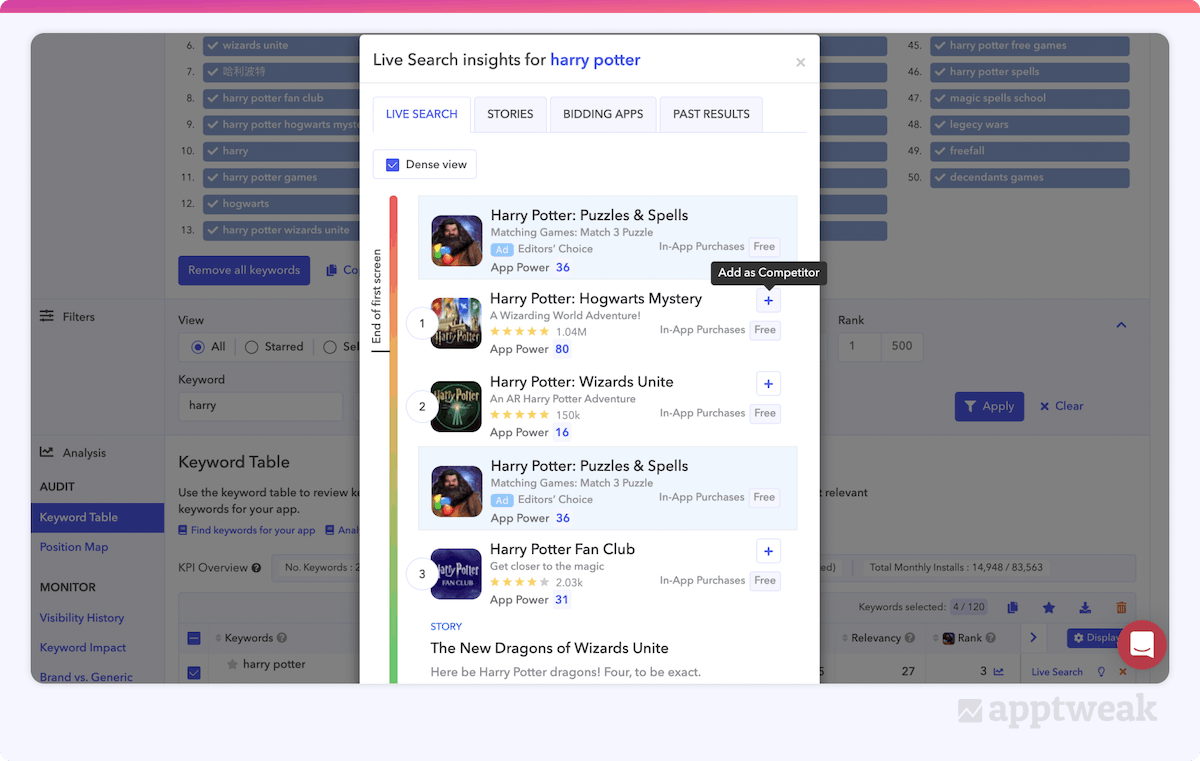 Live Search from the Keyword Table.
Live Search from the Keyword Table.
It can be particularly beneficial to check out Live Search results for keywords that are unknown or that seem strangely popular to you. While looking through the top-ranking apps, add to your analysis any competitors that appear prevalent across your best targets (or that are dominating their respective categories, as indicated by our App Power).
5. Target keywords for the right app category
What do you notice about these category rankings?
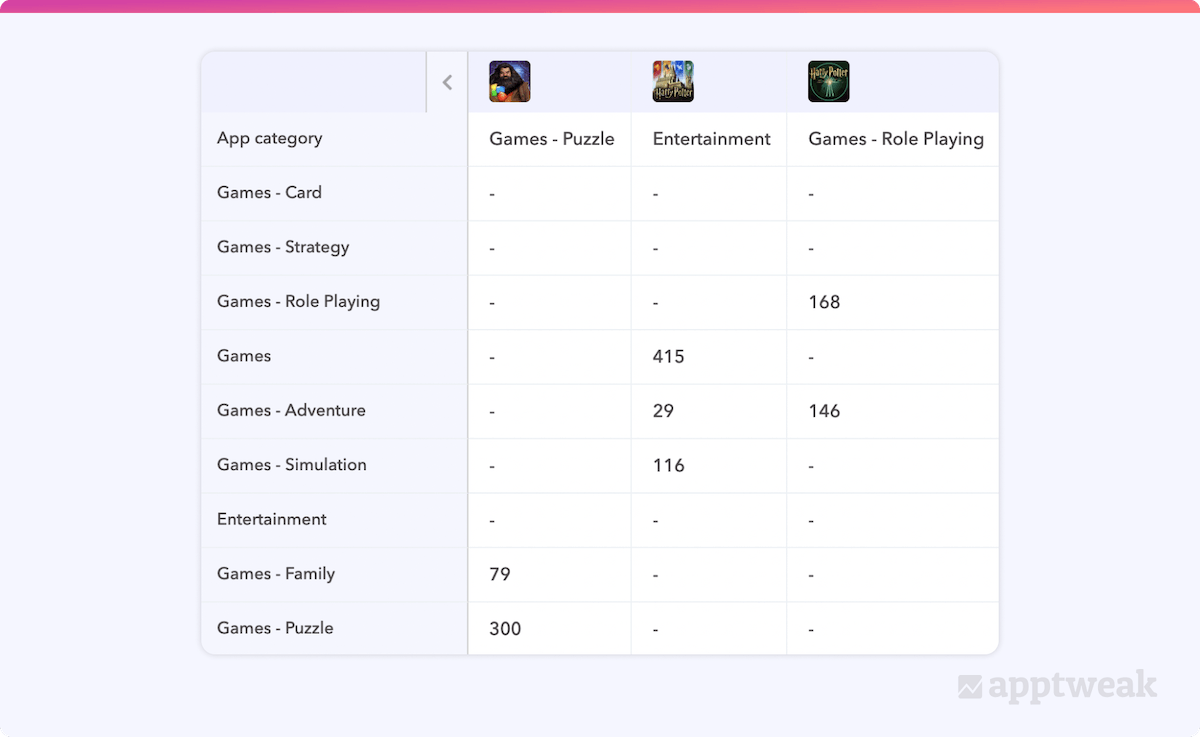 Category Rankings for 3 Harry Potter games in different categories.
Category Rankings for 3 Harry Potter games in different categories.
Strategically select appropriate keywords to compete in the best (sub)category for your app.
If your app ranks higher in another subcategory that provides greater opportunities to drive installs, then perhaps it might make sense to switch.
6. Consider the trending keywords of featured apps
Getting featured by the App Store or Google Play is an amazing feat and one that really helps stick apps at the top of the charts. So, check out Stories to view store featurings (past and present) for additional keyword ideas. You can also review past stories and featurings to strategically plan for seasonality changes:
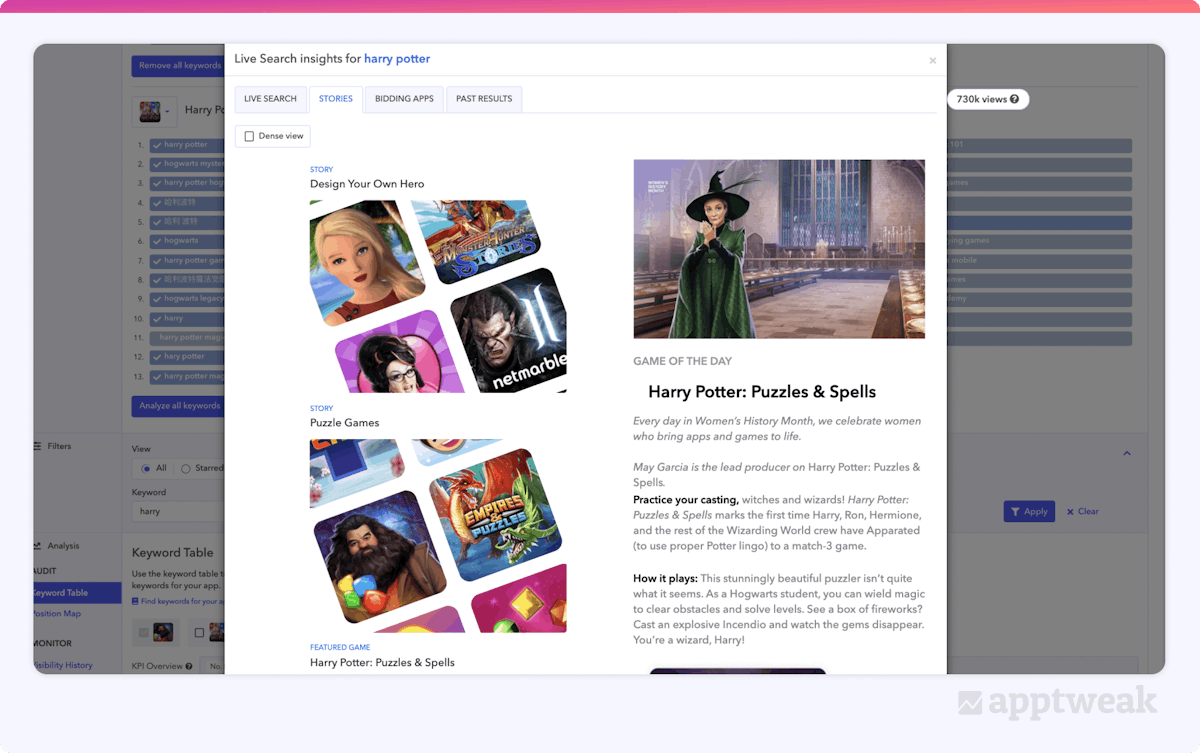 Stories and Game of the Day featurings.
Stories and Game of the Day featurings.
Read this blog to get your app ready for upcoming holidays or seasonal events!
7. Use paid UA keywords for terms that are actively bid on
Follow the money
Though the primary goal of ASO is to drive organic installs, keyword optimization can stem from analyzing the paid acquisition spend of competitors’ keyword bids. Thus, the next tab shows us: 1) “Which are the actively Bidding Apps?” and 2) “How much SOV (Share of Voice) are they capturing per keyword?”:
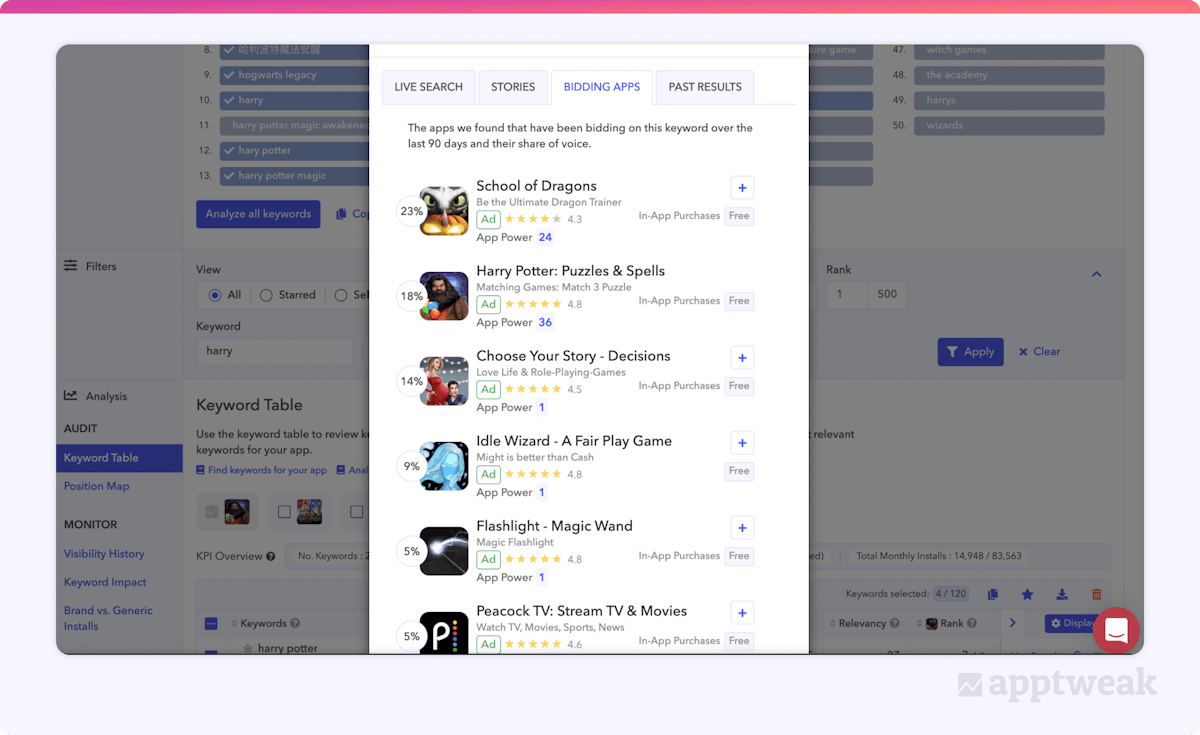 Live Search of apps bidding on the exact match of “harry potter”.
Live Search of apps bidding on the exact match of “harry potter”.
8. Take auto-suggestions from Apple & Google
Let the keywords come to you. Auto-suggestions are an excellent way to find keywords by looking at the search query suggestions provided—or “filled out”—while searching on the App Store or Google Play. These keywords ultimately guide users through new paths, from the search bar to the different options of apps to download.
For example, let’s see what happens when a user begins to spell out “harry potter” on the App Store. We see that by the 4th letter, the suggestions surfacing are almost all related to the user’s original search intent. And, in this case, they are broken out by Apple device type (i.e., iPhone or iPad)::
47b6.png) Apple auto-suggestions for iPad.
Apple auto-suggestions for iPad.
As usual, we see the keywords that have already been added to our list (checked off in blue). If relevant, we can also add new ones to our keyword list. We then disregard any terms that would not be related to the app (in this case, “harris teeter” or “harris teeter grocery”).
If unsure, add the keywords in to quickly assess their “vitals,” such as search volume, against the installs being captured by your app (or competitors’).
9. Visualize Keyword Impact against competitor install trends
As your ASO game evolves, it is important to keep track of growth opportunities and new threats. However, even before implementing our optimization strategy, we can take away insights from competitor trendlines based on the performance of our different keyword sets, over specified periods of time.
Here, looking at a keyword graph specialized to gameplay-related terms, we can clearly see one app outperforming the other:
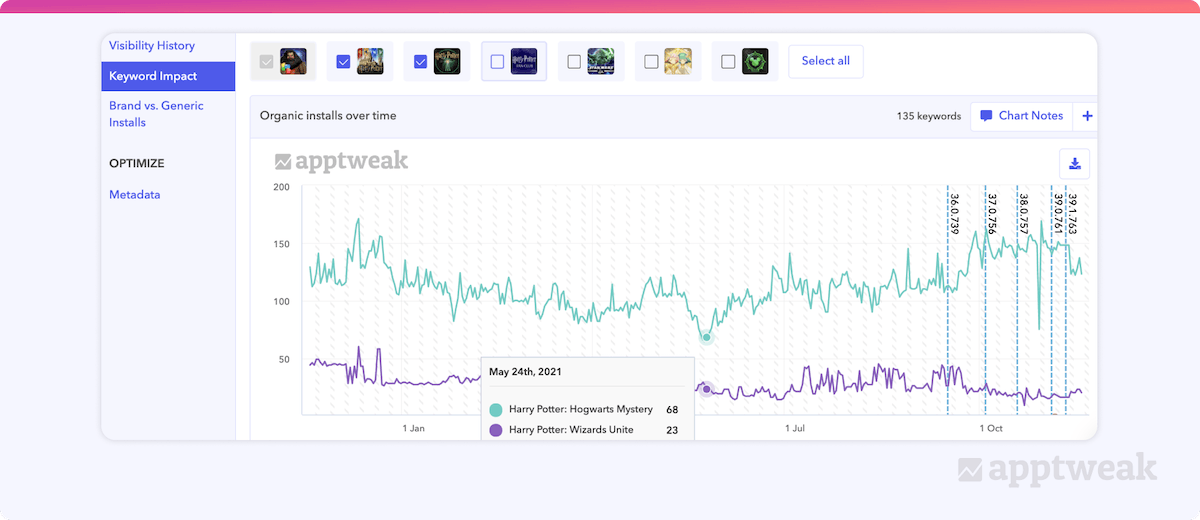 Monitoring Keyword Impact on installs over a 1-year time frame.
Monitoring Keyword Impact on installs over a 1-year time frame.
While the “Hogwarts Mystery” app (in turquoise) captured 3x more daily installs than “Wizards Unite” on May 24th, that gap grew to 10x in October. However, changing the list to include both generic and Harry Potter-related keywords, tells another story:
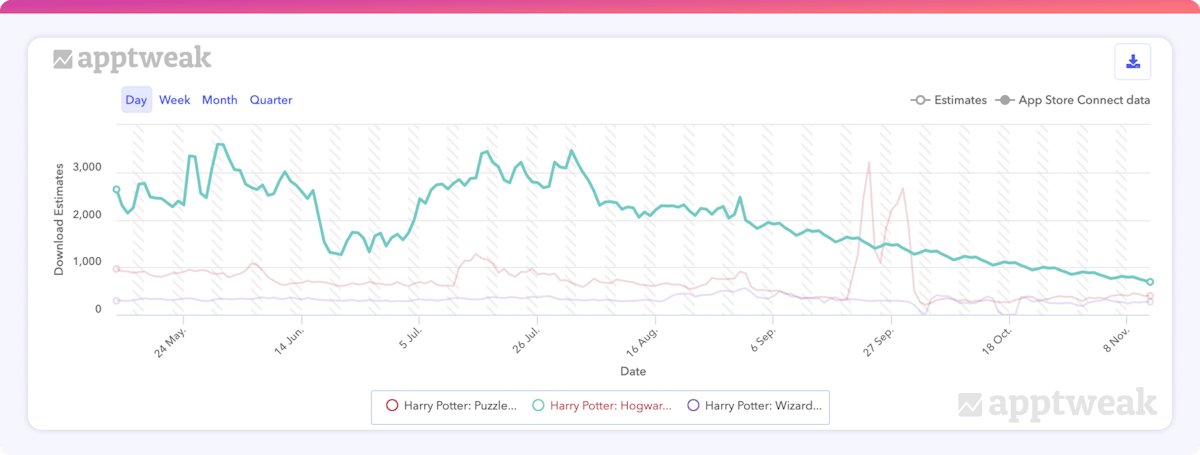 Monitoring Keyword Impact on daily installs over a 6-month time frame.
Monitoring Keyword Impact on daily installs over a 6-month time frame.
Looking back at this 6-month window, we can immediately gather a couple of insights:
- The app represented in turquoise is still leading the pack (on an install basis for this particular keyword list) but continues to lose daily installs.
- The 2nd-place app has been recently trading places with the one in 3rd place, especially since a spike (and subsequent drop-off) in late September.
We could use this additional information to shift more focus onto certain keywords. For example, instead of going after the low-hanging fruit of opportunity keywords, we could perhaps try to take installs from the keywords shared with key competitors. This, of course, would depend on our growth goals, stage of maturity, and the competition.
Expert Tip
After creating a fully targeted list (a”Semantic Dictionary”), break out separate sub-lists for a deeper analysis. These could fit into more traditional marketing buckets, such as generic and branded, or be unique in scope (e.g., “Harry Potter”).
10. Monitor keyword optimization progress in real-time
To stress one last time, ASO should be an iterative process based on changes in the app marketplace. After making changes to your app’s metadata, receive Smart Insights (for example, a notification if/when your competitor is featured on the App Store) in real-time by following competitors on AppTweak:
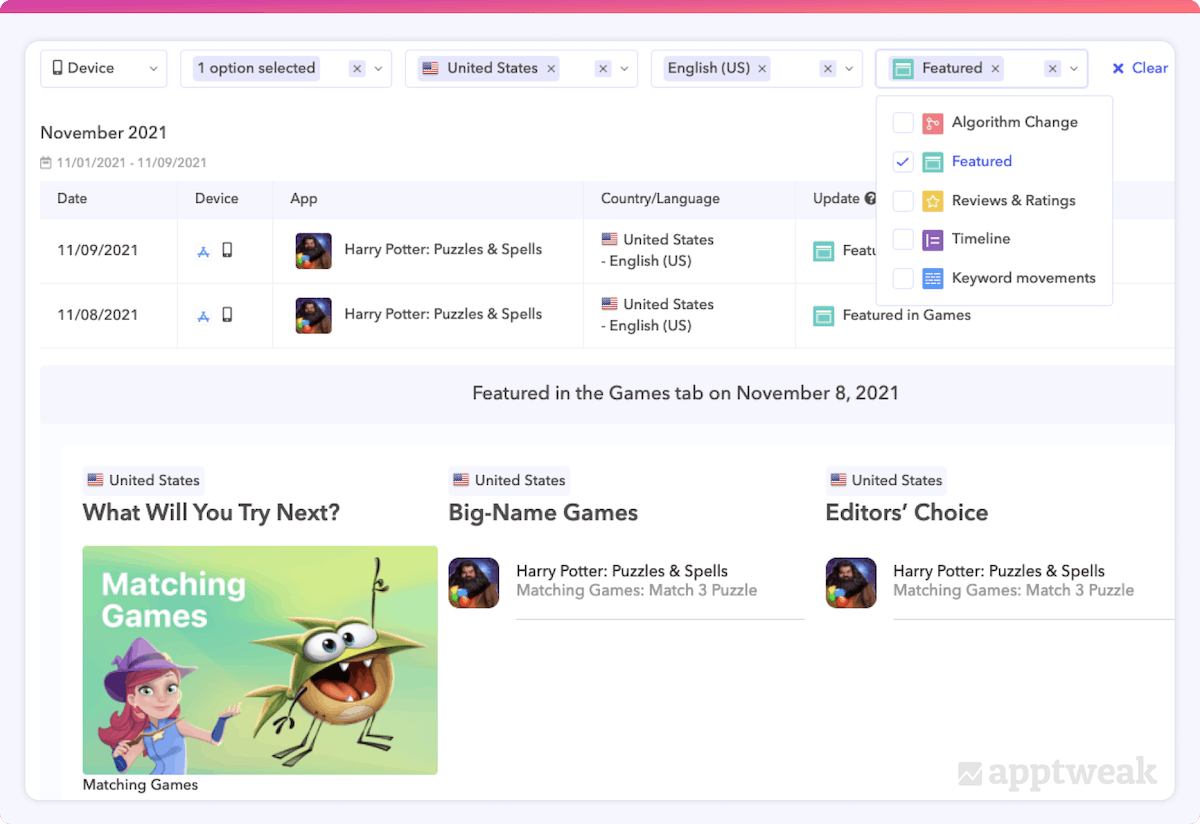 Smart Insights for featured games.
Smart Insights for featured games.
The types of featurings for this competing app included:
- “What Will You Try Next?”
- “Big-Name Games”
- “Editor’s Choice”
Attaining a store featuring is worth its weight in paid acquisition gold. Download velocity is one of the main factors in how the app stores’ algorithms determine an app’s trending popularity.
While paid acquisition can certainly help accelerate overall install rates, other critical components of the equation are organic visibility and high conversion rates. Stay on the lookout for an upcoming blog on how you can boost paid UA through ASO!
ASO with AppTweak Course & Certification
Authenticate your ASO and AppTweak knowledge with a certification!
Get certified*Available to Power and Enterprise plans only.
TLDR
- App titles, subtitles, and descriptions are the best sources for ASO keywords.
- Collect top search terms by volume and installs across your competitor set.
- Focus on keywords of high relevance to your category and subcategory.
- Use paid acquisition keywords and follow other trending search queries from app featurings and auto-suggestions.
- Monitor keyword impact on installs and leverage smart insights to stay ahead of the curve.
Use AppTweak to apply these best practices and begin (or continue) boosting your app’s organic reach.

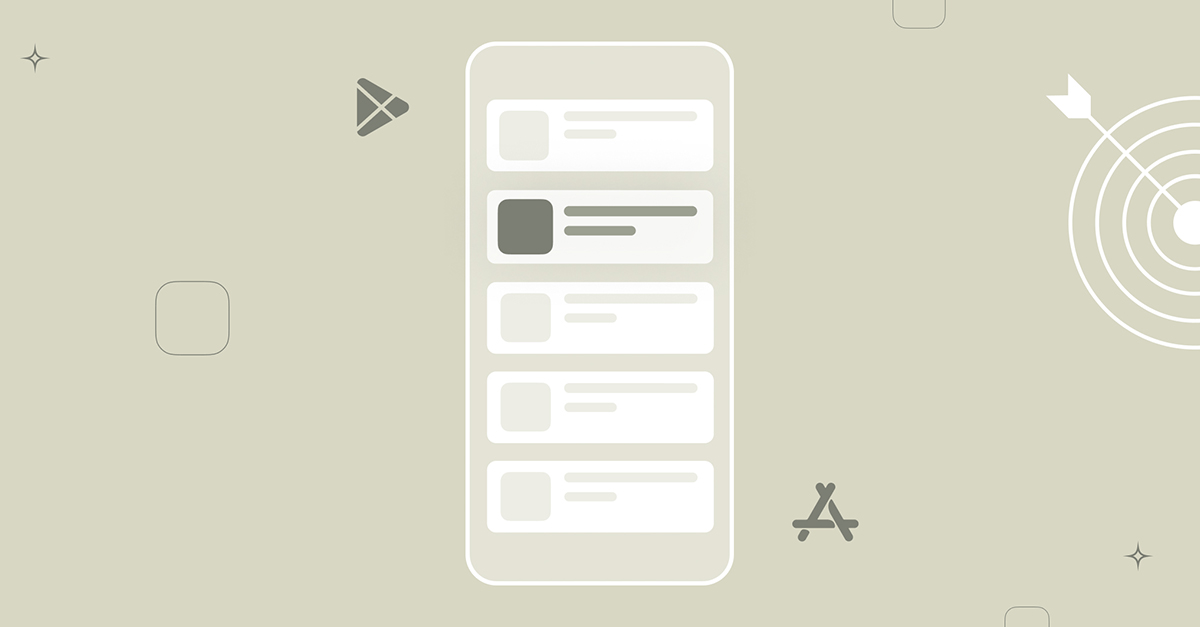
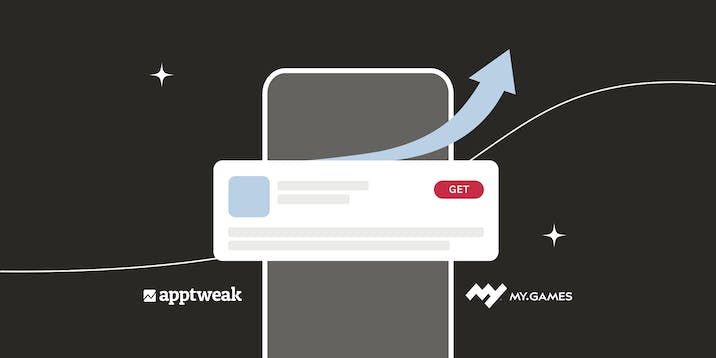
 Mariia Chernoplyokova
Mariia Chernoplyokova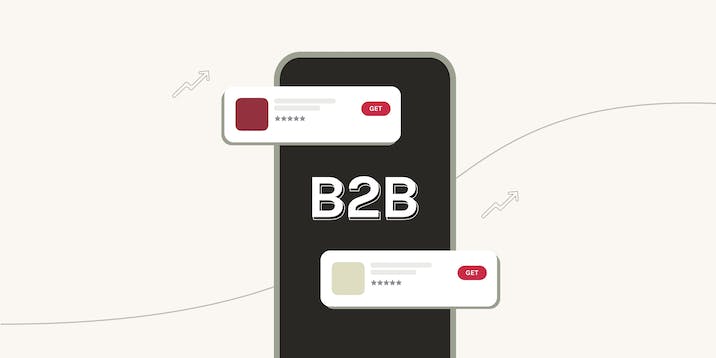
 Emily Sugrue
Emily Sugrue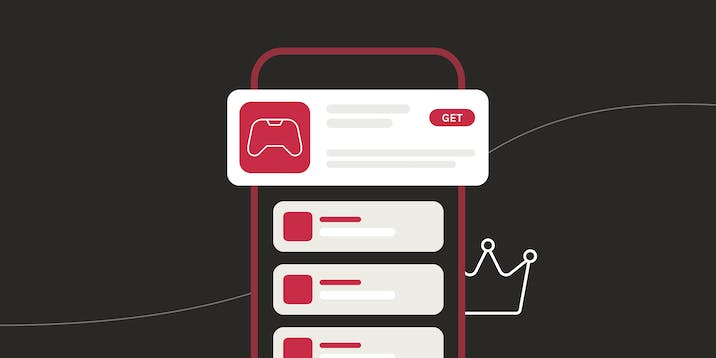

 Sarah B. Touimi
Sarah B. Touimi
 Yuliya Tsimokhava
Yuliya Tsimokhava
 Taya Franchville
Taya Franchville